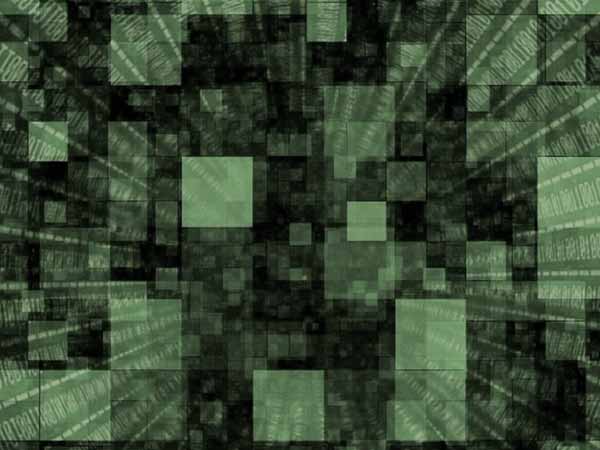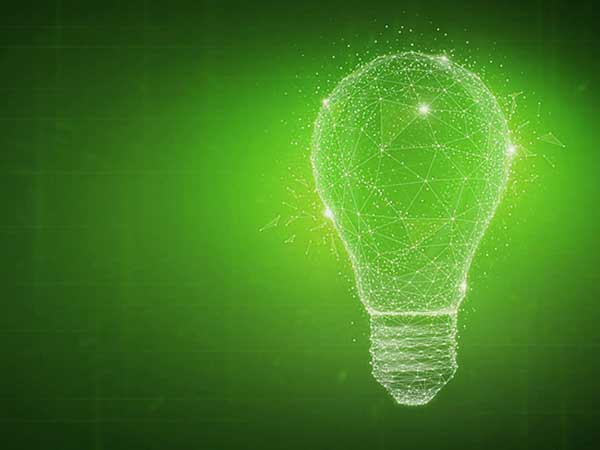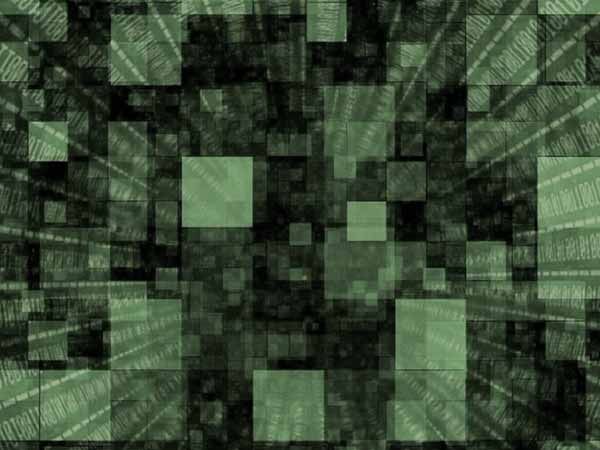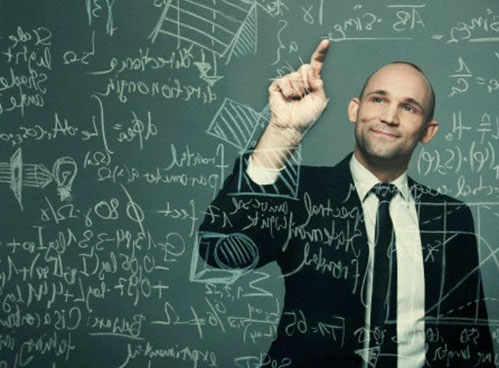Could you ever think about business intelligence without data? It’s pretty difficult. You can’t derive path-changing decisions unless you have a collective data set of market, customers and the insight of the organization. That’s why Carl Sagan has well said, “With insufficient data, it’s easy to go wrong”. Thereby, the data geeks pull out decisions that can pave any business on the track of profit.
Do you think it’s a walkover for a data scientist? Only the experts know that it’s easy to say, but indeed, it’s not that much easy. You need to go through mind mapping. Yeah! You need to create a picture of what you visualize. Let’s catch what it means.
What is mind mapping?
If you think it’s a brain game, plainly speaking, it’s not that one. Rather, it’s a savior process to drive you out of any dilemma. Are you wondering how it is possible? Well, its answer lies in the definition of the mind mapping.
As the name suggests, mind mapping is an art of creating a visual of what you think. It consists of the main idea and its related ones. Just evoke a picture of a tree. If the trunk is considered as the main idea, its branching out leaves would represent the dependent concepts/ideas.
Let’s say, you made a plan of traveling across Paris. The main idea, i.e. traveling across Paris, would pop up at the center while the contextual ideas would become its sub-titles.
This hierarchical structure serves the clues. It reflects just a preview of the prospective Paris visit. It can have many more subtitles and contextual ideas. You can add as many as you want to draft a blueprint of what we call the ‘mind mapping’. If you master the art of drawing, you can easily draft its layout on paper or monitor. Thereby, seizing the gist, as happens through data mining, would be easy.
And, if you really want to save on time and effort, there are several free mind mapping tools. So, why don’t you adopt the smart way of mind mapping? Catch a rich list of these 12 free mind mapping tools for a data scientist:
12 Free Tools of Mind Mapping for a Data Scientist
1. XMind:
Who is its developer?
It’s a creativity of XMind Ltd. This software enables brainstorming a child’s play.
What can XMind do for you?
This software has the potential to make these functions a piece of the pie:
– Capturing ideas
– Explicit thinking
– Managing complex information
– Promoting team collaboration
– Managing knowledge
– Managing minutes of a meeting
– Managing tasks
– Accessibility on the Cloud. You can edit and even, browse its file to alter remotely anytime.
What does it support?
Its operating supports Windows, MacOS, and Linux. You can create mind maps, organization charts, fishbone diagrams, tree diagrams, and spreadsheets etc. Exporting the existing mind maps into the MS Word, Powerpoint, Excel, PDF, FreeMind, Mindjet MindManager documents is no big deal.
Like .txt or .pdf, this free mind mapping tool is saved in XMIND Workbook file format. You can easily identify its file with a .xmind suffix.
2. Coggle:
Who is its developer?
It’s also a freeware mind mapping web application developed by Coggle.
What can Coggle do for you?
This application stands strongly in contrast with collaborative editors, like Google Docs.
– Real-time collaboration
– Can be shared with an organization, an individual or through a private link
– Access & copy the previous version
– Can create a graphical presentation
– It’s linkable.
– Consists of multiple root items.
– Integrates comments on items/ideas
– Spotlights text formatting
What does it support?
As far as its supporting features are concerned, it can run smoothly on iOS and Android devices. If you want to use LaTeX math, you can do so since it supports MathJax. In all, it truly complies with the functions of the PDF image and vector PDF, if you want to import from the plain-text outlines.
3. FreeMind:
Who is its developer?
It’s a creation of collaborative efforts of Jorg Muller, Daniel Polansky, Petr Novak, Christian Foltin and Dimitri Polivaev.
What can FreeMind do for you?
– Extensively export files
– Enable editing a hierarchical set of ideas
– Folding branches
– Capable of exporting hypertext file to HTML and XHTML
– Can export the document to PDF and OpenDocument
– Support exporting the image to PNG, JPEG and SVG
– Icons available on nodes
– Cloud accessibility
– Graphical links connecting nodes
– Web & file hyperlinking from nodes
– Enable transforming its file into XSLT
What does it support?
Its functionality provides it with a portable touch. It can run seamlessly on multiple platforms as it’s written in Java.
4. Wisemapping:
Who is its developer?
It’s an outcome of the Pablo N. Luna, Paulo G. Veiga, Rafael Torrado, Ignacio Manzano, Nocilas Damonte, and Luz Damonte. Like the other tools, it also leverages mind mapping while embedding the new technologies, like HTML 5.0 and SVG.
What can Wisemapping do for you?
– Graphical presentation of ideas using text, ideas, and tasks etc.
– Enables brainstorming in a radial, non-linear graphical manner
– No restrictions on links
– Allows Intuitive editing and integrations
What does it support?
It supports these browsers:
– Microsoft Internet Explorer 8 (by integrating Google Chrome Frame Plugin) & latest versions,
– Google Chrome 19 & latest versions,
– Firefox and its other updated versions
– Opera 11 and its upgraded versions
5. Mind 42:
Who is its developer?
The organization namely IRIAN solutions developed this free mind mapping tool. It’s one of the best time-management and organization tools online, as it’s felicitated by the Freelance Weekly.
What can Mind42 do for you?
– Insert images from URLs
– URL links to external websites
– Can edit in real-time using Google Talk gadget
– Its memory depends on the RAM and processing power
– Can be published privately or publicly
– Notes can be integrated into branches
– Export-able to FreeMind, MindManager & Mind42 XML files, image, and text doc
– Import-ability from FreeMind, MindManager and Mind 42
What does it support?
Its downside is its incapability to offer online editing. That explicitly illustrates that you can’t edit but only collaborate while blueprinting your ideas.
6. LucidChart:
Who is its developer?
This web-based product is a creation of the Lucid Software. You can explore and use it through the cloud since it supports the real-time collaboration and work.
What can LucidChart do for you?
– Conveniently extract decisions out of the interactive flowcharts, organizational charts, website wireframes, UML designs, mind maps, software prototypes, and many other types.
– Drag-and-drop interface
– Real-time collaborations like in-editor chat, comments, and video chat, due to cloud accessibility
– Enable you to embed & share links of diagrams to the website
– Offer a large collection of industry-standard shape libraries
– Can customize what you created
What does it support?
You can browse it via web browsers-Google Chrome, Firefox, Safari, Microsoft Edge and Internet Explorer 11+. It’s a product of JavaScript and HTML5 that support cross platforms, like Mac OSX, Linux and Microsoft Windows. Its compatibility with Microsoft Visio defines it an appropriate tool for Mac users.
7. Popplet:
Who is its developer?
It’s a revolutionary idea of creating visual knowledge through this app.
What can Popplet do for you?
– Enable capturing ideas on iPad and online (via cloud).
– Interactive canvas and features to sketch the desirable images
– Share-ability and editing on a collaborated canvases
– Flexible enough to get embedded with the social media handles, like Flickr, Facebook, and YouTube
– Easy to integrate with the Google Maps and Amazon
– Can be exported as JPG and PDF files
– Can be presented online and offline simultaneously
– It’s a multi-users interface that makes sure collaborative planning
What does it support?
It’s compliance with cross-platforms, like macOS and Android.
8. us:
Who is its developer?
A union of freelancers, including Levon, Kirill and many more, developed this application. This free mind mapping application provides a particular shape to your thoughts.
What can bubbl.us do for you?
– Simplest idea to draw your ideas
– Easy to automate positioning of the ideas
– Customizable sketches
– Auto-save to recover your draft from accidental shutdown
– Can collaborate on the same tree on the babbl.us account.
– Share-able by URL
What does it support?
You can work on every HTML and read-only link.
9. MindMap:
Who is its developer?
Mind Map is a mastermind of a British psychology author and television personality-Tony Buzan.
What can MindMap do for you?
– The goal holds the epicenter of the entire sketch
– Interactive images, symbols, codes, and dimensions
– Options are available to select keys for printing in upper and lower cases
– Easy structuring to summarize complicated ideas
– Data retrieval is possible.
– Can be blended with the applications, like search engines, expert search systems, and tag query recommender
– Online collaboration and sharing capability
What does it support?
You can create sketches in a spreadsheet, documents, websites, and images as it supports all such formats.
10. FreePlane:
Who is its developer?
Dimitry Polivaev came with this innovative idea of incepting a mind mapping app called FreePlane.
What can FreePlane do for you?
– Capable of running locally or from a removable device, like USB.
– Ensures you to locate, order, group or connect any node and style in desirable colours and font
– Nodes can be structured according to the text, formula, icon, images or hyperlinks
– Doc is kept under the vigilance of a password.
– Dynamic layout wherein drag and drop features are available to communicate thoughts.
– Supports collaborative work and platform.
– Can be exported to PNG, JPEG, SVG
– Scripting via Groovy can be done.
– Can use formulas
– Conditional node styles
What does it support?
To support this open source application across cross-platforms, the developers capitalized on Java.
11. Canva:
Who is its developer?
It’s extremely useful and globally acclaimed software developed by Melanie Perkins.
What can FreePlane do for you?
– Ready-made images, photo filters, icons, shapes and fonts to use in an appealing manner
– Drag-n-drop editor
– At least 10 members can work simultaneously on a shared layout.
– Graphics are customizable
– Tools to edit, crop and refining images are there.
– Downloading is frictionless.
– The architecture of your thoughts can be published across social handles, like FB and Twitter
– Cloud accessibility, shareability and gear up a team-work
What does it support?
It supports .PNG, .JPEG and .PDF formats.
12. Edraw Mind Map:
Who is its developer?
A group of EdrawSoft developers developed this freeware app for technical diagramming, like flowcharts, organizational charts, mind map, network diagram, floor plans, workflow diagrams, business charts, and engineering diagrams.
What can Edraw Mind Map do for you?
– A convenient deal to help users create, share, save, print what makes a round in your mind.
– Dozens of templates and examples are there to brainstorm.
– Can create Gantt view
– Intuitive interface
– It’s in compliance with the generic graphics formats and WYSIWYG printing.
– It provides a comprehensive support to think about, project management, Knowledge management, and note-taking.
– The outcome can be exported in the PNG, Excel, PowerPoint, Word, or HTML file.
What does it support?
It seamlessly runs on Windows, Mac OS, and Linux-based applications.
In conclusion
Data science requires critical thinking. Manually, it will be a time consuming and typical exercise. To cut on their efforts and time, mind mapping tools can pay off the value. They help in sketching what is to be critically resolved. Mind App, Edraw Mind app, Canva, and FreePlane are a few examples of it.