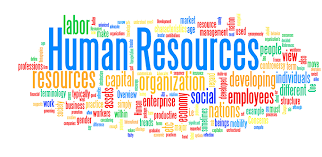Many IT professionals find, far too often, data management responsibilities consume large percentages of their workdays. Although those tasks are crucial, there are effective ways to do them more efficiently with automation, thereby freeing up more minutes — or hours — in a day to get other things done. For that to happen, though, tech experts must keep some essential things in mind.
1. Consider ways to reduce dependence on physical resources
If employees at an establishment still primarily view data by printing it out and reading paperwork they hold in their hands, IT managers should think about using automation software that automatically distributes reports to the designated parties, then gives them tools to view those documents online.
Florida’s Sacred Heart Health System invested in an automated report generation system called Robot REPORTS and cut down paper usage by 70 percent. The technology offers a built-in, automatic retention system that saves copies of documents for easy retrieval, so people don’t have to remember to save backup copies. Instead of storing physical copies in bulky filing cabinets, workers can just pull up materials on their screens.
Expanding a paperless solution so it includes cloud-based storage is an excellent way to facilitate access to documents without taking up space in a building. Today’s leading cloud providers have extremely secure options, and some of them transfer materials directly to the cloud, making physical papers virtually unnecessary.
2. Focus on methods that reduce or eliminate bottlenecks in complex processes
The more steps a data management process has, the greater the likelihood there’ll be a slowdown along the way. Such was the case with AsiaCell, the largest telecommunications company in Iraq. The company discovered its data came from numerous sources, ranging from Excel spreadsheets to phone calls.
Representatives also realized they lost a significant amount of valuable data or duplicated it unnecessarily by lacking defined processes. Some of the company’s workflows had as many as 16 steps, so any slowdowns were extraordinarily time-consuming.
By investing in a platform that creates automated digital workflows, AsiaCell saw a 78 percent increase in efficiency and saved 16 hours per work process, on average.
3. Look at solutions that speed up a company’s cash flow
Using automation in a business’ billing department may be particularly advantageous if it becomes apparent employees are spending too much time on processes that directly impact cash flow. That’s especially true if the people responsible for billing approvals carry out a large number of manual tasks.
NeoSystems, a company specializing in back-office management, understood the need to automate portions of its billing approvals workflow. Before investigating automation, the company’s process spanned across weeks, required multiple follow-up methods and didn’t have a built-in tracking system.
However, the automated approach that’s now in place allows people to approve bills through a process that allows them to pull up supporting documents from a secure server in the same interface, instead of having to dig through their emails or other records. Also, they only push a button to notify the accounting department that they’ve reviewed the documents in question.
With this approach, the company can automate nearly 1,000 bill-related requests per month — and sometimes more. This case study is a strong example of why it’s ideal when there are techniques that can connect data management to cash flow.
By speeding up the billing process with streamlined access to data, companies can get the funds they’re owed faster.
4. Use automation to classify data without sacrificing security
The need to properly categorize data and apply the correct privileges to it is consistent across industries. If a company fails to do that, the likelihood of lost data increases, as does the potential for sensitive material to fall into the wrong hands.
However, IBM offers an automated data profiling service that recognizes names, social security numbers and other types of data companies often handle. It can automatically apply rules to entire datasets, such as restricting access to documents that contain credit card numbers.
By evaluating methods to depend on automation to filter data accurately and ensure it goes where it should after entering a network, IT professionals can reduce the threat of internal security issues. Plus, an intelligent classification system lets people spend less time looking for the data they need, and more time poring over it to extract the pertinent details.
Keeping these pointers in mind is the first step in coming up with an improved data management system with the help of automation. It’s also important to be aware of the needs a department or whole company might have in the future, and research ways automation could enhance growth.
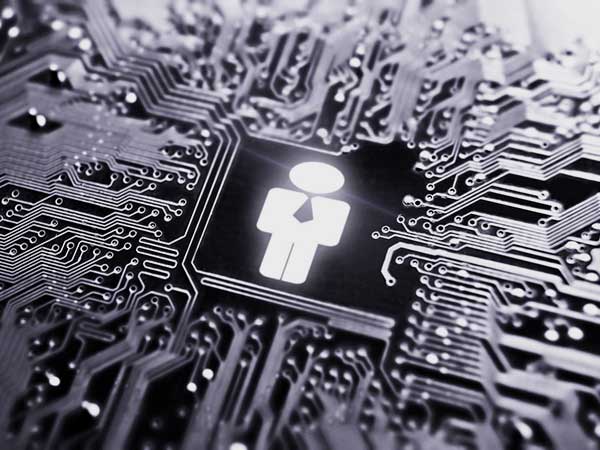








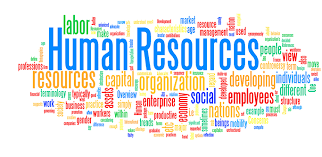

![Top 12 interesting careers to explore in big data [Infographic]](https://crayondata.ai/wp-content/uploads/2016/10/education-1.jpg)