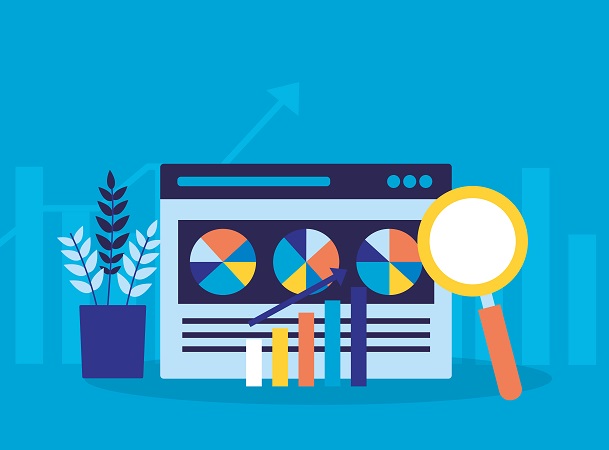When user experience designers initially were faced with transferring their complex sites to mobile devices, they simply tried to cram as much as they could on the smaller devices. This concept created frustrating mobile experiences for users and an embarrassing degradation of content.
That was when developers started working the other, smarter, way, designing their sites in an essentialized mobile version first and then expanding that upwards. This forced companies to begin with a clean and clear design rather than trying to whittle anything down. This concept, called “mobile-first design” became the best practice for many designers.
Since the successes of mobiles’ first design became clear, marketers have looked for other ways to essentialize user experience. This has led to the further concept of mobile-first marketing which is something that has also become pervasive.
Mobile app optimization
All this is to say that building optimization from the simplest and clearest possible actions seems to be a successful strategy. The way this currently manifests as part of the related purchasing process is seen in optimization methods toward mobile options as primary entry points for online stores.
As people are further inundated with news, products, and choices, they have less time to make one purchasing journey. A multichannel approach is something that consumers have come to expect in all of their transactions. If your business does not have a mobile option (or at least not a very well-designed one) you are losing customers.
Mobile purchasing by the numbers:
- As of today, over one-third of all eCommerce purchases are from smartphones purchases
- US Smartphone purchasing reached over $200 Billion
- Close to 80% of consumers say that have purchased from their phone over the past year
- 40% state that they have gone with a competitor because of a negative mobile purchasing experience.
In short, this is looking to be a tipping point in mobile commerce and you will want to be ready for it.
7 tips on to optimize for mobile
Here are 7 tips that’ll help optimize the mobile app for your online store
1. Be quick about it:
Nothing is a worse killer of your mobile application than a slow loading speed. It has cost companies millions in revenue. According to com, page abandonment increases dramatically every second. Google reports that 53% of people abandon a website that takes more than 3 seconds to load and about half of the consumers reported that they expect a site to load in 2 seconds or less. Make sure to keep your site lean. Use the page speed insights tool from Google to help you access servers more quickly, reduce file sizes and generally improve the loading speed of your site. Large images might be the number one culprit of slow loading times. Make sure to shrink your images to a recommended 500kb or less.
2. Get individualized:
Often those that are accessing a mobile site for purchasing are looking for something nearby that services them directly. Make sure that your mobile site has the functionality to ask for access to your customer’s location so you can create a personalized order. Armed with that information you will be able to assess shipping times and give directions as to where your product or service might be available locally. In addition, ask if the customer would like push notifications or other updates. Offering ways for customers to manage the kinds of updates they receive will keep them from getting overwhelmed. Individualization increases profits by 15%.
3. Have mobile exclusive promotions:
When the NYC based Ice Cream store Van Leeuwen developed a PayPal payment system, they were also able to apply a $5.00 PayPal promotion to their mobile sales platform. The saw an immediate 5% increase in revenue. The lesson is that while you can offer your own mobile promotion (for example, with first-time mobile user offers), it is also possible to get creative and combine with other retailers to see how best to leverage products that go well together.
4. Put your social presence to work:
Of course, everyone understands the value of social media for marketing, but with mobile eCommerce it is absolutely essential to up your game. Over 70% of online sales come from social media sources. Make sure you take advantage of paid advertising as well as the ability to add offers to your social media ads.
5. Be lean with your copy and work on your images:
Another typical user experience issue on mobile is copy that is too lengthy. Get down to essentials and images to get your point across. Use accordions when it’s necessary to have more information like pricing levels. Prioritize choosing imagery that is bold and evocative. The right image is much more memorable and can be recognized much faster than an idea shared by text. Don’t leave your image decisions for last or feel like they can just be filled in. 67% of customers report that image quality is a major factor in their purchasing behavior – even more than product information or reviews.
6. Make checking out clear:
Again this has to do with essentializing. By giving your check out experience it’s own page (away from ads and other text) it adds legitimacy and clarity. Some tips on simple check out formats are:
- Forms should be short and easy to follow auto-populate form fields when possible
- The addition of security seals based on how you are running purchaser protection will help with customers feeling more secure with their information
- Create buttons that are specific to mobile and place them in an easy to press zone of the phone while making them large and easily clickable without having any distracting other functionality to confuse the purchaser
- Have a progress meter that shows where the user is in the process of their transaction
7. Don’t force registration:
While you likely want to add your customer as a registered user, make sure to have a guest option available. Almost a quarter of users abandon their cart if they have not been given a choice to opt-out of registering. This means you can follow up with registration incentives.
Formulating the clarity of mobile purchasing can be an eye-opening experience. Really drill down to the essentials when it comes to your mobile platform. This will inform the rest of your business. And give you ideas on how to streamline all of your processes. As the world becomes ever more reliant on their phones for purchasing behavior it’s crucial for you to keep up. If you need more info, check out this infographic from Fundera with some further simple dos and don’ts of mobile optimization as well as further data-driven tips.





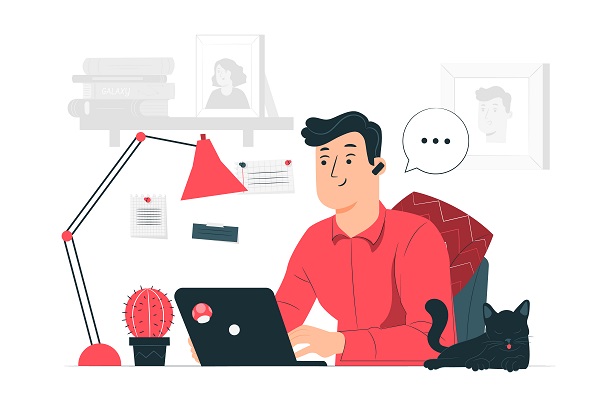




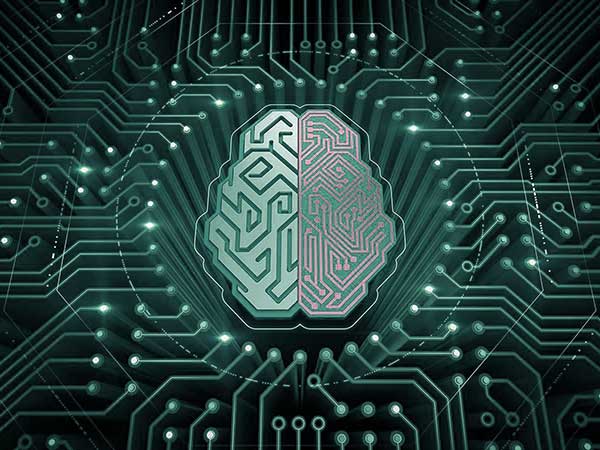
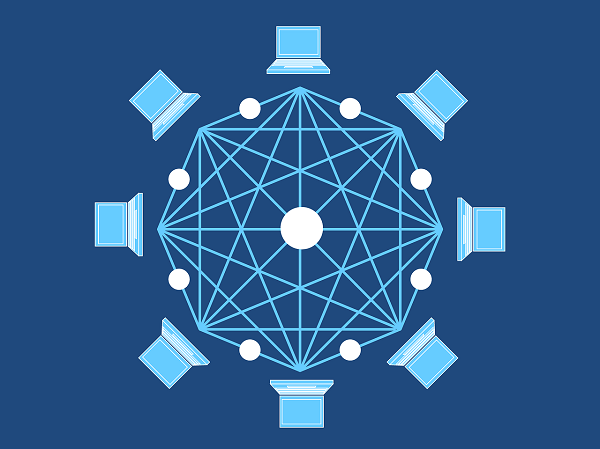




![15 surprisingly hackable IoT devices in your life [Infographic]](https://crayondata.ai/wp-content/uploads/2019/12/1026-1.jpg)