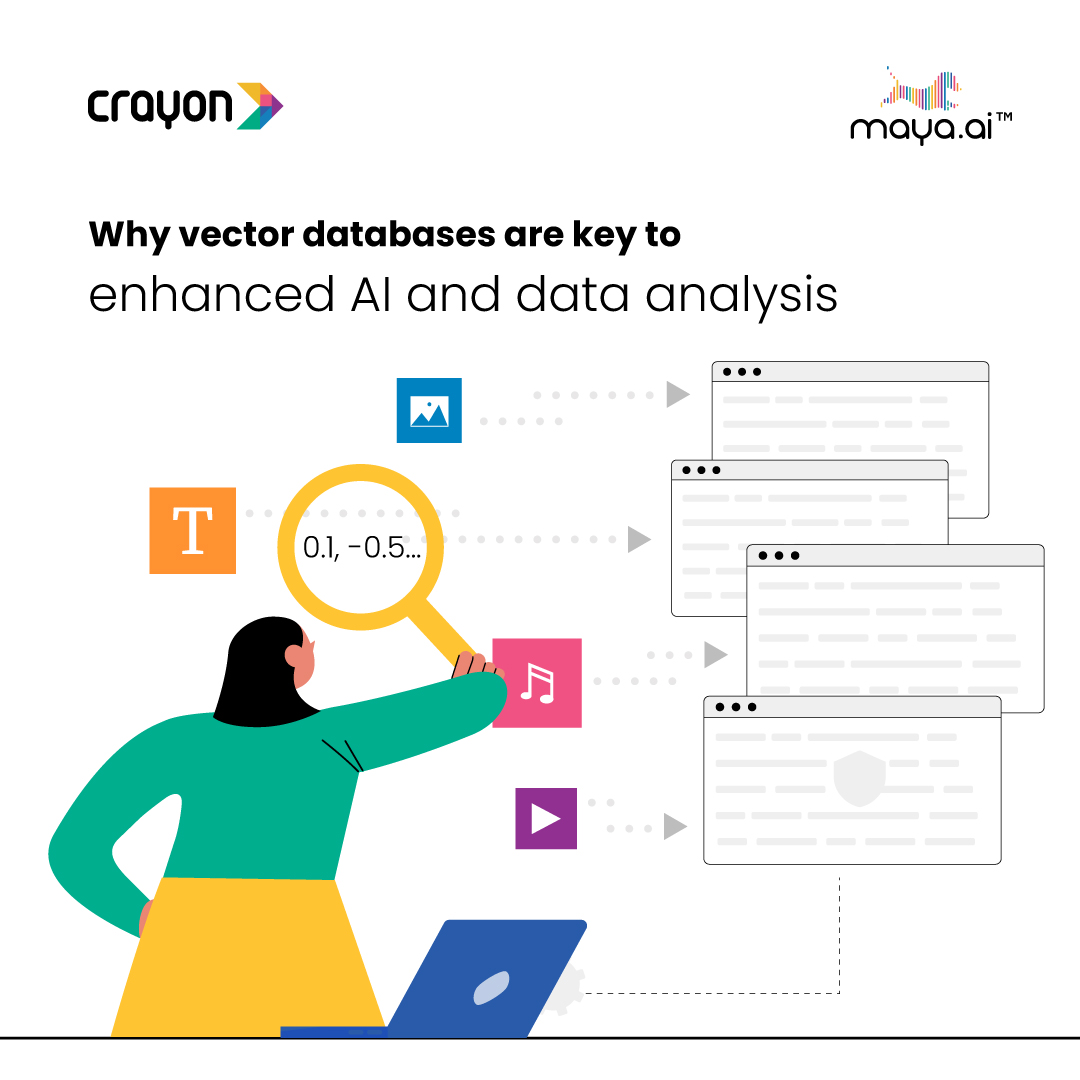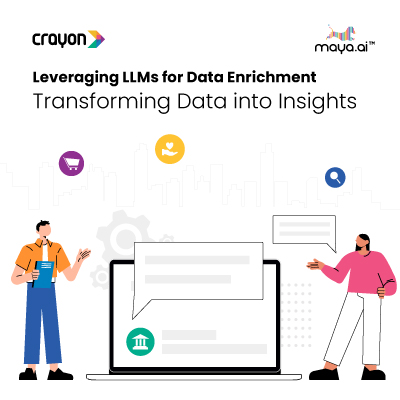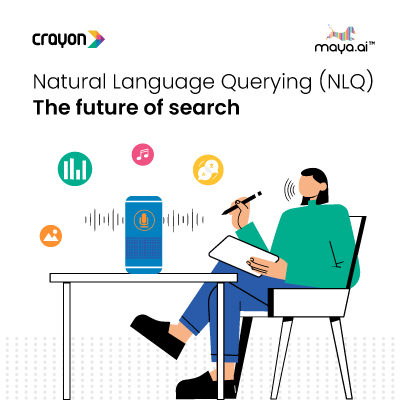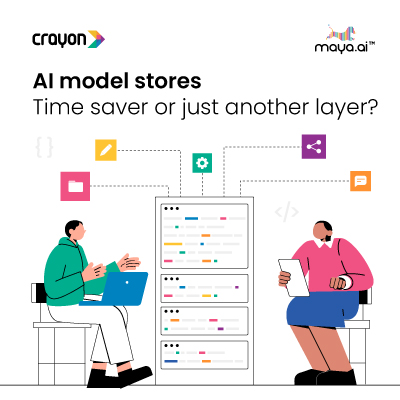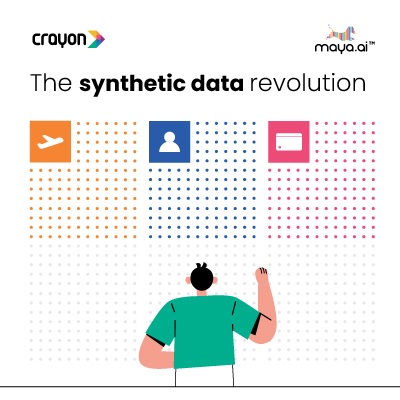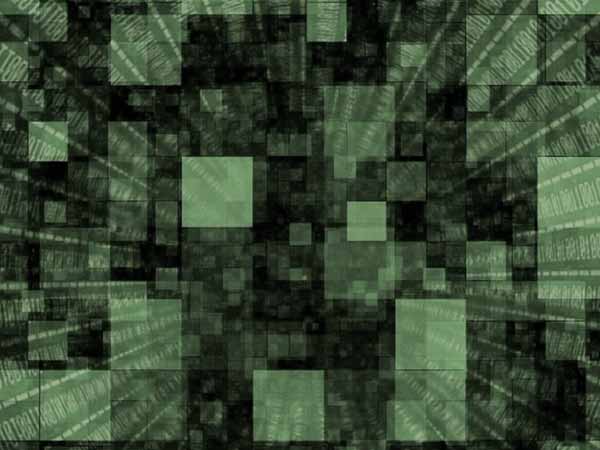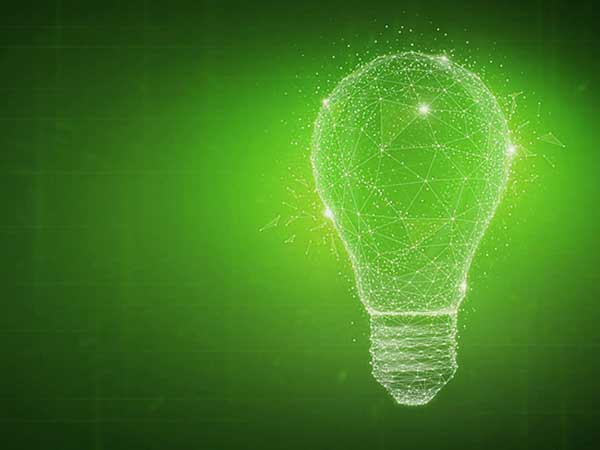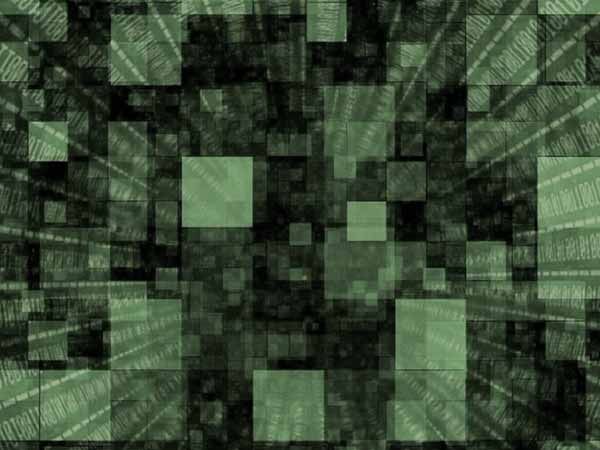In this article I’m going to show you how to backup SQL databases using the VMware Data Protection Advanced SQL agent. The first thing you need to do is download and install the SQL agent on your SQL server (If using SQL 2012 then please refer to this blog article). The SQL agent can be downloaded from the Configuration tab within the VDP plugin and you have the choice of either the 32 or 64bit version:
Once downloaded simply copy it the SQL server and install as per any other application. I’m not going to go through this process as we’ve all done time many times before. Once installed you should see the Backup Agent service:
Now go back to the VDP plugin within the web client, select Backup and then create a new backup job: