Introduction
Remote work brings many benefits. First, you can find the best talents anywhere and increase diversity at your company since you’re not limited to a specific location. Second, organizations with the remote work policy experience a much lower turnover rate and cut down on costs. Next, distributed employees enjoy a more positive work-life balance and don’t have to waste time on long commutes.
Considering that, remote work is becoming more popular. Nowadays more than 40 percent of employees work off-site at least some of the time. What’s more, almost 100 percent of employees are interested in remote work and cite a flexible schedule as the top benefit according to the State of Remote Work 2019 survey.
Here comes the question: If there are so many benefits, why don’t all of us work away from the office?
The truth is that remote work still comes with its challenges. In this article, we will walk through the most common complications remote workers face and find out strategies that can maximize the benefits of a remote workforce.
Time slips through your fingers
When there’s no over-the-shoulder accountability to keep you working (even if it’s your teammate at the next table), sometimes it may be difficult to hit targets and complete tasks timely. So, it’s crucial to track your progress on a daily basis.
What to do with it?
- Build a schedule
Building a schedule will help you stick to your plans and be transparent to your team, manager, or boss, especially if your hours aren’t within the same time zone. What’s more, your colleagues will know when they can reach you.
- Adopt a time tracker
Time tracking software allows you to log time spent on certain tasks. These tools will make you more aware of where your time is going and how long tasks are taking. To see where time is being wasted, take a look at some well-known time trackers like RescueTime and Time Doctor.
- Use project management software
Managing your individual tasks is crucial, but having a picture of project-wide progress is important too. To receive live feedback on how productive your team is, test out project management tools. The simplest one is Status Hero that provides quick ‘check-in’ details on what the whole team is currently working on, teammates’ availability status, and any task ‘blockers’ without all these endless questions like, ‘Have you started this task yet?’. Trello is also designed for teams with less demanding needs. There are plenty of options available for medium and large companies. To name a few, there are monday.com, ProofHub, and ProProfs, all-in-one team management platforms. These tools give you a greater depth of advanced team management features.
You suffer from overworking
It can be difficult to separate your work and personal time. What’s, sometimes remote workers are worried that they don’t appear to be busy for their teams since they’re off-site, so you overcompensate to appear busy. As a result, you can find yourself working in the night and feel like you’re on call 24/7.
What to do with it?
Without a genuine break, it’s impossible to maintain productivity. Considering that, unplugging is crucial. Otherwise, you are at risk for burnout.
- Allow yourself to stop working
Sign out of your work email. Don’t check email notifications if you don’t receive them within your workday. Get off your team chat. Or at least ask your co-worker to ping you at the time you should be off.
- Define your daily objectives
The best way to switch off is to get everything done. Having completed your tasks, you feel that you deserve to leave the ‘office’. So, set achievable targets for each day and routinely hit them. Alternatively, you will constantly feel that you have not done enough.
- Set appointments
Set appointments on your personal calendar to get yourself out of your home office. For instance, you can go to the gym, meet with friends, take a walk, read the next chapter of the book.
- Let your team know when you’re leaving
For instance, you can drop a line in your team chat. And resist the urge to say “bye” and then stick around further.
You fail to communicate effectively
Working remotely, sometimes you feel like you’re the last to find out about things. Then, you can wait for hours to get what could be a quick reply in person. When working remotely, a fluid online communication among team members suffers from the fact that it is not possible to turn to your coworker to clarify anything. Yes, getting distributed team communication right is a big challenge.
What to do with it?
- Team chats
To address communication gaps, use team messengers like Slack or Chanty. Using them, you chat with your team in real-time about issues as they pop up. Here you can share documents so everyone can collaborate, jump on a video or audio call, etc. What’s more, Chanty offers some unique features like creating and managing tasks, switching to Kanban board view to control your tasks, leaving a voice message, etc.
- Video conferencing tools
Video calls are irreplaceable when it comes to remote team productivity. Zoom, Appear.in, and Skype help teams set fast and easy online video conference calls and feel connected. If you miss your teammates too hard, here’s another funny (yet a bit creepy) app called PukkaTeam. Having installed it, you can see the faces of your coworkers and have video conversations with them when needed.
- Set ground communication rules
Set simple and clear communication rules to facilitate fluid communication between team members. For instance, your colleagues can use team messengers to let everyone know when they’re breaking for lunch or finishing up for the day. The presence status built into team chats is great for that too. You can also use reactions to let colleagues know you’ve read their message, and so on.
- Start the day with a short standup
Recurring daily meetings are a good way to check-in and set goals for the day. Ask each participant to give a brief update on what they are working on today to keep the team informed. Also, daily meetings help to recognize any issues your colleagues are having and keep human contact.
- Go for a virtual coffee
Schedule some short video calls to have coffee or lunch breaks with your teammates, where you can just chat. That will help keep up the personal connection with your colleagues.
You’re losing personal productivity
Poor productivity is the main challenge for a distributed team and is difficult to deal with. Tasks take more and more time. Unfinished projects occupy our minds. Endless work hours eat into your personal life. You become a less effective team member. Poor productivity can turn working from home into a curse.
What to do with it?
Luckily, there is an ocean of ways to improve your personal productivity. There are also plenty of specific tools designed to help individuals maximize their output. Let’s take a look at a few key findings from studies and approaches to solving this issue:
- Avoid multitasking
Multitasking reduces productivity by up to a whopping 40 percent. Also, it takes more than 20 minutes to regain focus when switching from one task to another. So, the ground rule of effective work is to avoid multitasking. But how to organize your workflow differently? Keep reading.
- Set a single goal for a day and work in Quick bursts
In addition to the scientific findings mentioned above, here’s another fact for you to consider: humans lose focus on a single task after 5-20 minutes of work. With that in mind, set a single goal for the day before you get started. Then break this goal into multiple small tasks to hit your target by the end of the day. It’s also a great idea to set timed work sessions for these small tasks, each 20-50 minutes long. Take regular, short breaks between sessions. Multiple short deadlines will help you stay motivated.
- Create rituals
Here’s a genius and simple psychological trick: create a start-of-the-day and end-of-the-day-ritual. For instance, when starting your day, make a specific action that serves as a signal to your brain that the workday is about to start (a cup of coffee, a five minutes meditation, putting on your work shirt, etc.). And keep to this routine habitually. At the same time, end-of-the-day rituals help you shift back to your personal life.
You don’t cope with distractions
Avoiding unnecessary distractions is another crucial element of personal productivity. Since distractions are a massive issue, we’ve described it in this separate section. Let’s dive deeper into how to overcome this productivity killer that turns remote work into a nightmare.
Sure, there are no noisy colleagues or office chit-chat at home. However, this problem is equally common for employees in both scenarios. Distractions are the fourth most common problem faced by distributed teams according to Buffer’s 2019 State of Remote Working report.
What to do with it?
Let’s face the truth: we can’t avoid all distractions from our family, pets, and neighbors. Nevertheless, we’ve put together a few tricks on how to limit interruptions and help you stay focused:
- Prepare your workspace
A minimal and practical workspace may block out any distractions. In a perfect world, this should be a separate room dedicated only to work. This is not a place where you sleep or watch Netflix. Instead, there you come to get stuff done. And you leave this place when the working day is over.
- Avoid digital distractions
You also have to take care of various digital distractions: quick Facebook or YouTube checks, annoying email notifications, etc. The good news is that there are many apps with a website and app blocking feature. Create a list of apps or specific web pages, and they will be automatically blocked during your work hours. Also, there are handy tools that allow you to block social media or email notifications while you work. And the last but not least step is quite simple: silence your phone to stop notifications coming through.
- Let others know when you’re working
‘Do not disturb’ sign on your table or door, putting on your headphones — choose any signal that will work for you.
- Ask to respect your working hours
Explain your family or neighbors why it’s important for you to stay focused. Get childcare if possible. Otherwise, you will work only when your kids are sleeping.
- Change location if possible
If all else fails, working in cafes or hotel rooms can be a solution to overcoming distractions. The problem is cafes come with their own distractions, but they can be the better alternative to the home full of relatives. At the very least, two-hour work sessions will help you enjoy your home office more.
You’re feeling isolated
Loneliness is the common issue remote workers face. Even with all team chats and video conferencing tools, the lack of face-to-face interactions ends up with the feeling like you’re standing outside the circle.
What to do with it?
- Schedule social breaks. Do something social outside of your apartment. For instance, arrange lunch with friends.
- Work in co-working spaces or cafes to get the feeling that you’re a part of society. Here you can make new friends.
- If you’re a business owner, enable your employees to interact with each other by conducting annual offline team building events, regular informal online team meetings, etc. that give your teammates a chance to connect.
You may face security issues
Sometimes distributed teams lack an understanding of common security issues they may face: insecure Wi-Fi connections, opening emails from suspicious senders… Ss a result, the safety of company data could be at risk. We’ve put together the list of strategies to implement proper protection for your distributed team.
What to do with it?
- Adopt a remote access policy
Since most employees still believe they’re working securely, robust guidance is crucial to prevent security issues. Establish a remote access policy and training programs to inform your colleagues of security best practices.
- Create a secure environment
This step can consist of the following parts: banning unsecured wireless connections, setting up a VPN for remote work, using antivirus programs, etc.
- Don’t mix personal and work data
Almost 70 percent of remote employees use personal devices at work, which means the growing threat of security issues. Company devices and accounts keep corporate data separate and minimize this risk.
Wrapping up
In this article, we have walked through the main strategies to overcome challenges remote brings us. But there’s our key message: despite all emerging issues, researches show that distributed workers are happier and report lower stress levels. Remote work is definitely worth it! And not to mention that you can work having a beloved pet rest its chin on your knee.








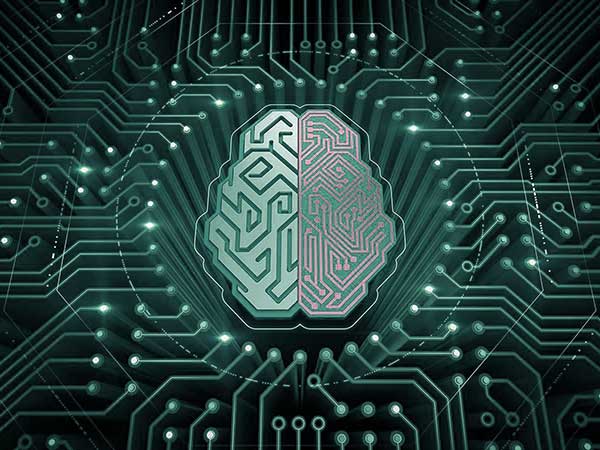

![15 surprisingly hackable IoT devices in your life [Infographic]](https://crayondata.ai/wp-content/uploads/2019/12/1026-1.jpg)
![7 data-driven ways to optimize your online store for mobile [Infographic]](https://crayondata.ai/wp-content/uploads/2019/11/optimize-1.jpg)
![Top tips and tricks to improving your customer experience [Infographic]](https://crayondata.ai/wp-content/uploads/2019/01/customer-journey-1.jpg)
![Guide to GDPR compliance for small businesses: 2020 [Infographic]](https://crayondata.ai/wp-content/uploads/2019/02/datastorage-1.jpg)

![Cybersecurity: the motivation behind cyber-hacks [Infographic]](https://crayondata.ai/wp-content/uploads/2022/05/varonis-hacker-motives-red-flags-and-prevention-ig-960x4826-2-1.png)

![Most common tactics used by mobile apps to snatch your data [Infographic]](https://crayondata.ai/wp-content/uploads/2022/05/social-media-1.jpg)
![Growth and future of Fintech: From Wire Transfer to Blockchain [Infographic]](https://crayondata.ai/wp-content/uploads/2019/02/banking1-1.jpg)
![16 ways blockchain is changing the world [Infographic]](https://crayondata.ai/wp-content/uploads/2019/02/blockchain-1.jpg)
![Car technology and privacy: What does your car know about you? [Infographic]](https://crayondata.ai/wp-content/uploads/2022/05/car-technology.jpg)