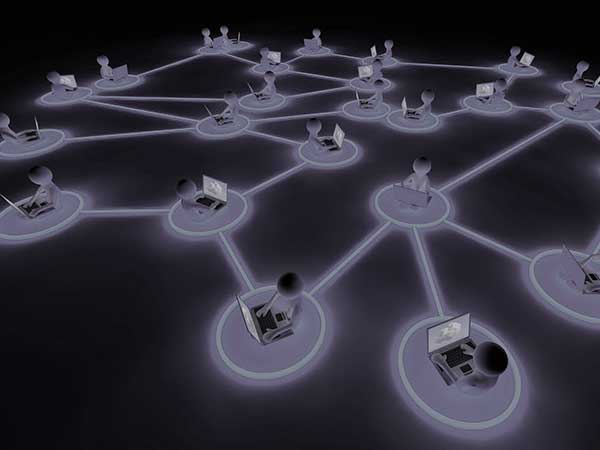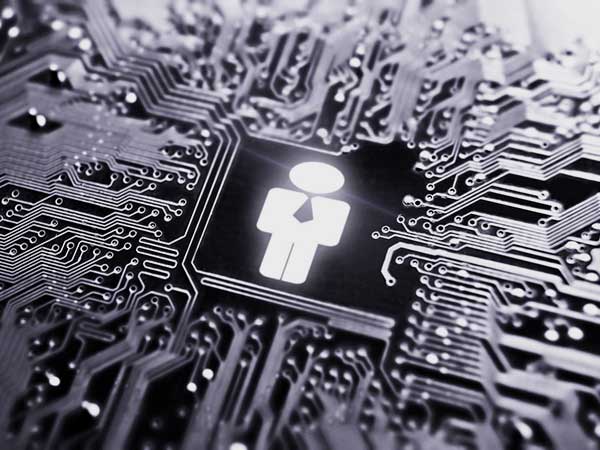Let’s face it: school is hard. Whether you are a teacher or a student, there are a lot of things that you have to do for your classes. Prepare study material, take down coherent notes, set questions (or learn answers) and manage study timetables to name a few. There’s good news though. With the rise of the internet, there are now many digital tools designed to help you, whether you’re learning or imparting knowledge.
Like any other field or industry, technology has opened up newer ways of learning. Several companies have created tools, apps or run successful websites that are designed to make education easier for both students and teachers. Here are a few that may assist you with your school experience.
Quizlet
A great way to learn the material is to create flashcards and use them to memorize the information. Quizlet is a tool that allows you to create custom digital flashcards and diagrams. They can be used the same way as the paper ones. There is also Quizlet Live, which is a game that teachers can use in the classrooms to add a little extra fun to the learning process.
Khan Academy
People behind Khan Academy believe that everyone should be able to get an education, and they want to help foster that without asking to purchase anything. They built a platform that offers courses of any topic you may be looking to learn. These courses are presented via a series of videos taught using visuals and other engaging techniques. Activities and challenges are included to ensure that you are effectively learning the information. This can be a great way to help students get new information.
Grammarly
Most classes require students to write an essay. You will need to make sure that it is a quality essay if you don’t buy one online via Edusson or any other reliable website where one can buy quality papers online. It is essential that your writing is clear and error-free. Grammarly can check your homework for spelling and grammar mistakes. It can be added to your internet browser as an extension, so you can use it when writing emails, tweets and so on.
Socrative
Socrative is an app that allows teachers to interact with students easily and test how much they understand the information they have been learning. Rather than require everyone to write papers, a teacher can assign small quizzes to students on classroom computers or tablets. Since these are assigned specifically to each person, every quiz can be a great way to interact with learners on an individual level. The results allow the teacher to evaluate one’s performance quickly.
Seesaw
It is not only important that students learn the information taught in their classes, but they should also develop as scholars. Seesaw helps with this by providing a way for them to document their progress in school. Each student gets their own portfolio that they, their teachers, and parents can look at to reflect on. This allows everyone to help the student thrive in school.
Scratch
For students who are learning to program, a service such as Scratch can be a great tool to help them develop their skills in a fun way. Users can create games and other presentations using coding techniques. It integrates multimedia such as music and pictures to make engaging end products that they can be proud of.
Adobe Spark Video
A great way to learn information is to explain it to someone else. Writing essays is one way to accomplish this. Adobe Spark Video offers students an alternative. They can create small animated videos with added voice recordings to present a topic. Adobe Spark Video can be used for creating class presentations as well, giving students a chance to add pictures or video clips that will make their presentations more exciting.
CK-12
One of the things that can cost the most when it comes to school is textbooks. People who created cK-12 recognized this, so they came up with a website that would allow students to assess the materials they need without buying anything. This website enables users to create interactive “books” that can be used alongside other coursework. These online resources can be customized so that they can be best suited to the individual.
Class Dojo
It is important that students are well-behaved and focused. This creates a positive classroom environment that can help everyone learn better. Class Dojo is one of the digital tools for teachers that are available. It allows teachers to track their students’ progress in these categories, and that information can be easily passed along to their parents, so they know how their children are doing in school. Teachers can also create tasks that are tailored to each student to encourage good behavior and development in the classroom.
Google Classroom
It can be discouraging to not understand information and feel like you are alone when you are a student. Google Classroom now offers a solution to this problem. It is a way for a student to post questions they have about the material they are learning and receive answers from their teachers and fellow students. Instructors, in turn, can post extra material and interesting points to ponder at home. It allows everyone to interact and learn together outside the classroom.
These are just some of the digital tools for learning that are out there. From apps to websites, there are many ways that can help make the classroom experience beneficial for teachers and their students. Feel free to check these out and to find some more that will be useful to you in the future.