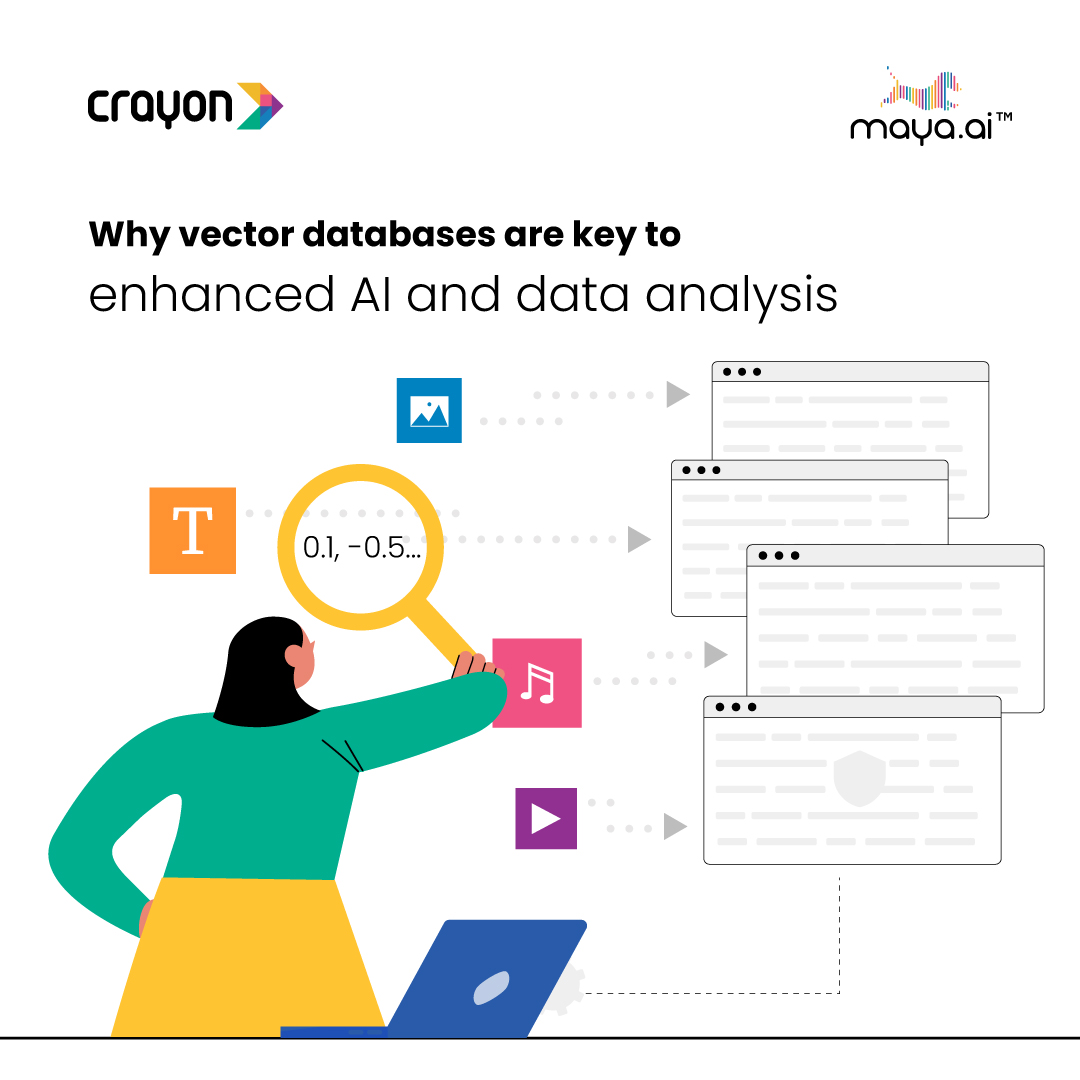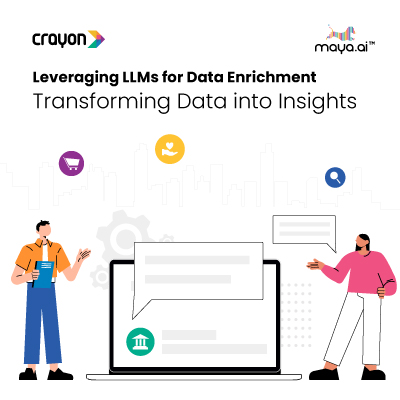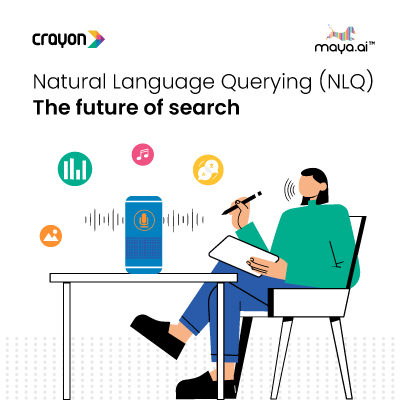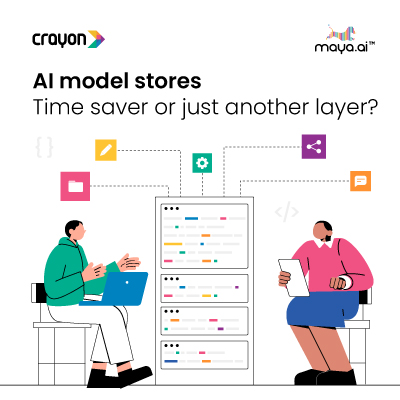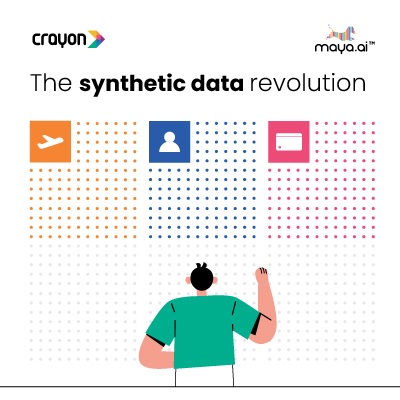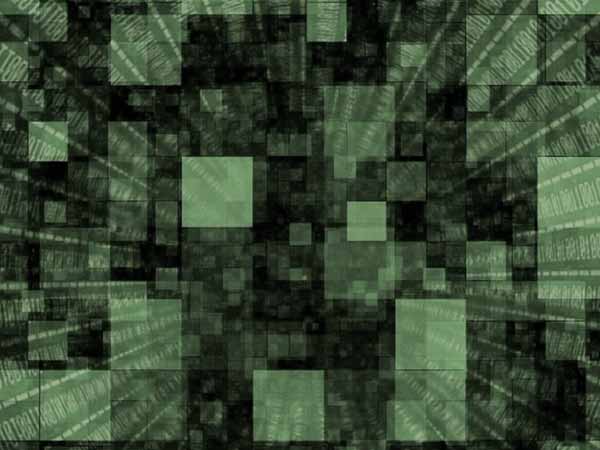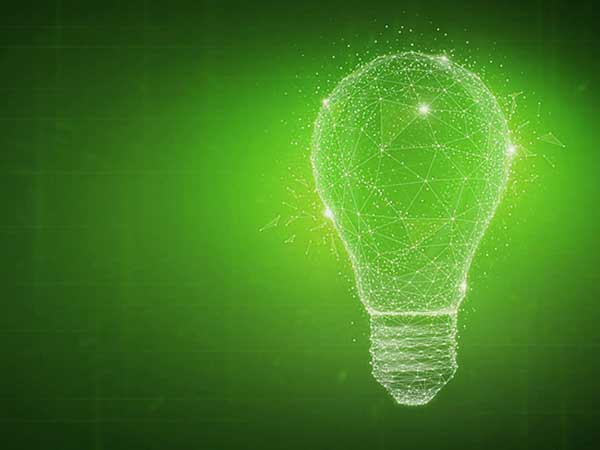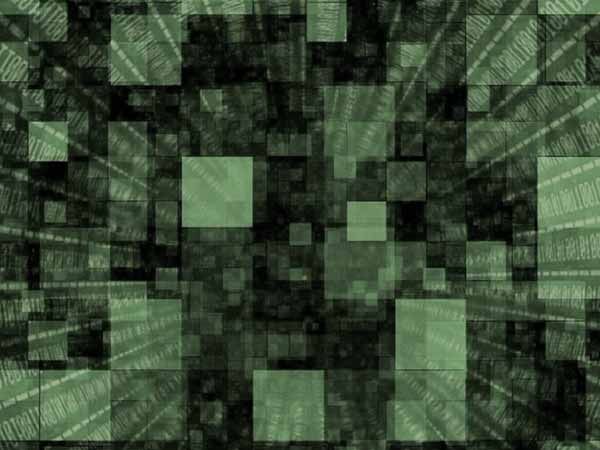Business intelligence (BI) software helps organizations analyze their data assets to make informed decisions, improve processes, and drive business objectives. The solution’s signature function is sharing data analysis—in the form of dashboards and reports—with teams. With an eye on key performance indicators (KPIs), historical analysis, and future forecasting, BI grants organizations a vantage point to see a holistic view of their business.
Traditional BI or self-service BI
The first step toward selecting BI software is deciding on traditional vs self-service BI. Traditional BI has long been confined to big corporations because of its cost and complexity. Modern BI (aka self-service) is what has emerged as cloud and digital technologies have tilted BI solutions towards user-friendly and accessible options.
Traditional BI:
- Highly controlled analytics environment where analytical knowledge is mandatory to make use of data.
- Expertly trained data scientists create static reports and share them with the team.
- Analytics reports, while of high quality, are slow to surface and bottlenecked by IT workload.
- Requires highly sought after and expensive data analytics skills sets, which are hard to find given data scientist and other veteran IT hire shortages.
- Direct control over servers offers more robust security.
- More customization options, though limited by staff aptitude for programing languages and ability to code integrations between software platforms.
Self-Service BI:
- Open analytics environment where user-friendly, intuitive, and highly interactive tools allow anyone to perform valuable analysis of data.
- Enables data citizens—users who are not data scientists by trade—to create value with business data and BI despite lacking formal training in analytics and statistics.
- Much easier to scale, as BI practitioners can be recruited from your existing staff.
- Frees up veteran data scientists to work on more complex, value added projects.
- Contributes to real-time insights, allowing any worker to rapidly personalize data queries and manipulate analysis filters.
- Reallocates IT resources to line of business (LOB) processes, as well as to the departments and users directly facing business challenges.
Key Question to ask your BI vendor before you buy: How will your solution deal with my organization’s primary data type, as well as large volume datasets, and how will it maintain my data’s security and availability?
Cloud BI or on-premise BI
Your next critical consideration is deployment options: cloud BI or on-premise BI. This choice will sometimes cleave on available features, but the main deciding factor will come down to the variety, velocity, and volume of data your business hosts, as well as cost and infrastructure requirements.
On-premise
- High, upfront cost, but bulk of investment a one-time charge.
- Better for managing unstructured content such as images, extremely large datasets, and data that is rapidly growing, frequently updating, or continually incoming.
- Faster migration of large, legacy datasets.
- Security controls are more customizable, whereas cloud-hosted data is only as safe as your vendor.
- May lag behind in updates or feature parity with SaaS option.
Software-as-a-Service (SaaS)
- Lower total cost of ownership (TCO) and incurred risk compared with on-premise BI.
- Quick implementation time and easily scaled.
- Elimination of staffing and IT real estate needed to host BI infrastructure.
- Suited for remote teams with simple mobile and cross-location data sharing.
Key Question to ask your BI vendor before you buy: How timely will data be surfaced for my users, and what tools are provided to share insights to fragmented or remote teams?
Business intelligence software features
With implementation out of the way, the next hurdle is determining which features are most important to your organization. The best practice is to make a balanced purchase: fulfilling your current needs, yet leaving room for future growth. But avoid the temptation to overbuy, because it only overwhelms your users with unnecessary functionality. Below are some common features offered by BI vendors:
Custom dashboards: Creates an overview of metrics in customizable dashboards that can be filtered by key performance indicators (KPIs) and are consumable at a glance by all manner of users.

Custom dashboards in Klipfolio
Embedded analytics: Provides users access to BI and analytics capabilities that are self-contained within the BI and analytics platform or that are available for import and integration from third-party tools.

Embedded Analytics in Microsoft Power BI
Collaboration features: Helps users share and discuss information, analyses, analytic content, and visualizations via discussion threads, chat, and annotation; remote access via mobile devices is a key component and offers teams data sharing asynchronous to time and across extended geographies.

Collaboration features in Zoho Reports
Self-service data preparation: Enables access to and combines various data sources, transforms data using arithmetic, logical operators and functions, and ultimately loads the data into the self-contained storage layer.

Self-Service Data Preparation in Tableau
Advanced analytics: Predictive modeling, data-mining, workflow builders, machine-learning capabilities, natural language processing (NLP) and platforms for creating custom models in “R,” Python, Java, and using query languages such as SQL.

Advanced analytics (chatbots) in Sisense
Key Question to ask your BI vendor before you buy: What unique value does your tool offer for my primary intended use case?
*Note: The applications selected are examples to show a feature in context, and are not intended as endorsements or recommendations.
Important BI integrations
Now let’s make sure the BI software is compatible with your business: Without proper integration with your data sources and critical systems, BI software is a worthless investment.
Integration tools: First, you need to ensure all your data—whatever it is and wherever it is located—is fed into your data analytics platform This includes information collected from your critical business systems, such as a customer relationship management (CRM) solution or an enterprise resource planning (ERP) system . Ensure your prospective BI solution is equipped with the necessary integration tools to bring together all your data for analysis.
- Extract transform load (ETL): Process to extract data from operational databases, transform it into a normalized format for analysis, and load it into a data warehouse—provided as a tool or hand coded.
- Data connectors: Self-service BI offers pre-built data connectors that link to a variety of data stores, simplifying or eliminating the back-end ETL processes.
- Third-party integration platform: Software fills in for the back-end data management extraction process, and prepares cloud or on-premise data for analysis by connecting it to a database, data warehouse, or analytics application.
Key Question to ask your BI vendor before you buy: Is your product capable of displaying a comprehensive view of all my organization’s data in real-time?
Advanced BI configuration
One of your last considerations—although arguably the most important—is advanced configuration. Although not every user, or business, will make use of all the bells and whistles a BI tool has to offer, it is the missing “power features“ that lead to premature obsolescence. Here are several configuration options that, if relevant to your business, you should ensure your selected product is able to provide:
- Architecture: Tools to run BI as a multi-node distributed setup vs a single stack.
- Audit and permissions: Logging to track user interactions, and settings to manage which users or groups of users have access to particular datasets or BI functions.
- Automation: Useful for streamlining tasks including data integration and data preparation.
- Backups: Business continuity planning in case of IT related outages, security breach, or natural disasters.
- Custom branding: Settings to create a signature look for dashboards and BI visualizations.
- Data governance: Controls to maintain proper data usage in compliance with regulations such as GDPR.
- Data Security: Logins, authentications, and security at the application layer to avoid data breaches or exposure.
- Export and publishing: Functions to pull and share data analysis via a variety of channels and in various file formats.
- Plugins and scripts: Build workflow, embed visualizations, and provide a variety of other non-native or difficult-to-implement functionality.
- Web tools: Configuration of internet protocols and ports to make a BI environment accessible as a web application.
Key Question to ask your BI vendor before you buy: What features or options does your software offer for a small business with limited IT resources and/or analytics skill sets? Likewise, what options are available to satisfy advanced power users or niche use cases?
Estimated time to go live
Finally, how long will a BI implementation take? Estimating the time it takes to rollout BI software is difficult because it is based on many variables and every project is different. The time it takes for your BI project to go live will depend on the following:
- Variety and volume of data.
- Number and complexity of KPIs to be measured.
- Existing IT infrastructure, or lack thereof.
- Individual use case, goals, data requirements and chosen BI software.
- First-time implementation or extending an existing BI deployment.
- Identifying analytics goals and data requirements before software purchase.
- Technical ability of team members and key stakeholders.
- Getting senior management buy-in or overcoming resistance to change.
- Cultivating a data-driven culture and widescale adoption of BI and analytics tools.
Key Question to ask your BI vendor before you buy: What is the most effective way to evaluate and quantify ROI with your product?
Business intelligence features to watch out for
Future proofing: Will your solution still be useful in 1-5 years and be able to keep pace with your competitors’? Preparing for the future is perennially a loose end, but to ensure ROI and competitive advantage, be forward looking and appraise your BI vendor’s software roadmap and planned expansion. For starters, here are five features we predict will chart the course of small business BI over the next decade:
-
- Data virtualization: An alternative to ETL, creates a virtualized and integrated view of data in memory, providing a layer of abstraction which masks the physical implementation of data.
- Embedded BI: BI dashboards and analytics visualizations injected directly into an application to allow real-time, in-app insights.
- Machine learning: Algorithmic and statistical techniques used by powerful computer systems to carry out predictive analytics and other BI functions.
- Natural language processing (NLP): Mechanism to generate data queries via voice recognition and conversations with chatbots.
- Personalized reports: Templated analytics and static data reports will be replaced by personalised reports tailored to each individual user.
Key Question to ask your BI vendor before you buy: What is your product roadmap, and how will the solution scale as my business grows?
This article originally appeared here. Republished with permission. Submit your copyright complaints here.