As we experience the second wave of the COVID-19 infections, it’s going to take some time before we go back to the office. Therefore, we have to accept working from home as the new norm. By now, you’ve experienced challenges that make you wish you could go back to the office. For example, being at the same place from morning to evening, seven days a week can become monotonous and boring.
Privacy and online security is another challenge for online workers. Fraudsters are using all tools at their disposal to try to steal your personal information. You can secure your information using the following tips.
Tips for Employees
Have a Private Room for the Office
It’s rigorous to monitor everybody around the house and work at the same time. Your spouse or kids can invite their friends over. Because you never know the true intentions of a visitor, you have to keep the computer screen away from prying eyes. Nobody should be behind you as you work.
If you share your workspace with the other family members, purchase an antiglare screen to limit visibility. With antiglare, you can only identify what’s on the computer if you’re close to the screen. In addition, set boundaries and let everybody know when you’re working, they shouldn’t disturb you.
However, the best way for you to keep your work private is to have a room that will function as the home office. Keep the room locked when you’re not nearby and limit accessibility. Be present when they’re cleaning the room so that the cleaners don’t ransack the place.
Remember the company will hold you responsible if confidential information is exposed; therefore, be alert.
Don’t Save Data on External Storage
Being at home can make you relax because you’re in a familiar environment. For example, you can use your child’s laptop to access your company account. Although such actions may seem harmless on the surface, they can have profound repercussions.
Before using a family member’s laptop, ask yourself these questions: are you with your child all the time? Do you know the people that use your spouse’s laptop? She may be fond of giving out her machine to friends. Since you cannot monitor your family 24/7 to know who they associate with, you should avoid using their machines.
Your work laptop should be different from your personal one. Leave your work machine in the home office when you’re done with your shift. Don’t use the home Wi-Fi to access company servers. If you have to extract confidential information, drive to the office, and access the intranet from a secure network.
Never save company data on an external hard drive because you can misplace this hardware. If you must preserve information, store it in the cloud. The company should have a secure cloud storage account for all employees.
Employ Single Sign-On (SSO) Authentication
Most people use a single password for every account to avoid forgetting. Unfortunately, this method is not as effective as people think. If a hacker guesses one password, they can access all your accounts.
To safeguard yourself, use non-identical passwords. Follow all safety protocols when selecting a secret word; the password should be long, it should contain letters in CAPS, it should have special characters, it should contain numbers, and it should be something you can easily recall.
Next, store all your passwords on a cloud platform that can only be accessed through SSO. With this type of authentication, the system provider requires one password to access everything. SSO systems record all your personal information and use an authentication system that can’t be duplicated.
Tips for Managers
Use Two-Factor Authentication
As the head of a department, you have access to more sensitive information. To keep that data safe, you should use multiple layers of security to prevent unauthorized access. An example of such a system is two-factor authentication.
With two-factor authentication, the system allows you to access your information after verifying your data twice. After entering your password, the provider will send you another code to an alternative email address or personal number. You have to enter that code to log into your account.
Two-factor authentication notifies you if someone is trying to access your account without your knowledge by sending you a message. Someone may steal your password, but if they don’t have access to your phone or secondary email address, they can’t access your account.
Talk in Private
Technology is great and all, but it creates risks that you didn’t know exist. Did you know someone can hack your smart speaker and listen in on everything that’s happening in your house? Our lives are not as private as we think. There have been instances where people have hacked web cameras to spy on users.
To be safe, remove all voice-activated devices from your home office before you make an important phone call to the board. Also, close the door so that nobody overhears your conversations.
Install a camera to see if someone is trying to listen in on your call outside your door. Also, make sure your line is secure and not tapped. You can call your service provider to confirm this information or hire a professional to check for bugs.
Remote Management and Supervision
Employees will always require guidance from the management. Because they’re too proud to show fear, they’ll conceal their feelings and put on a brave face during video calls. As a manager, you should encourage open communication. Be the leader and express your concerns. Show employees you’re scared and human so that they can be open with you.
Conduct weekly team meetings to check on everybody. Inspire your employees to talk to each other and maintain constant communication with their colleagues.
During those meetings, sensitize employees on online safety. Warn them from using free hotspots to access company accounts. Give them numbers to company support lines. Reassure them the firm cares for their well-being and security. Encourage them to call the support team any time they require help. If they suspect a security breach, they should report the matter immediately.


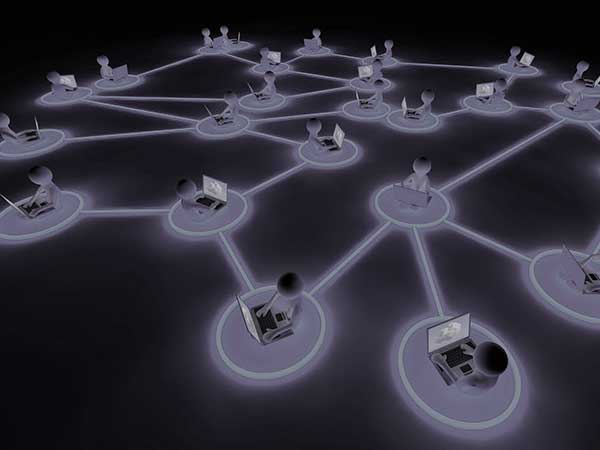








![Cybersecurity: the motivation behind cyber-hacks [Infographic]](https://crayondata.ai/wp-content/uploads/2022/05/varonis-hacker-motives-red-flags-and-prevention-ig-960x4826-2-1.png)






![Most common tactics used by mobile apps to snatch your data [Infographic]](https://crayondata.ai/wp-content/uploads/2022/05/social-media-1.jpg)
![Car technology and privacy: What does your car know about you? [Infographic]](https://crayondata.ai/wp-content/uploads/2022/05/car-technology.jpg)