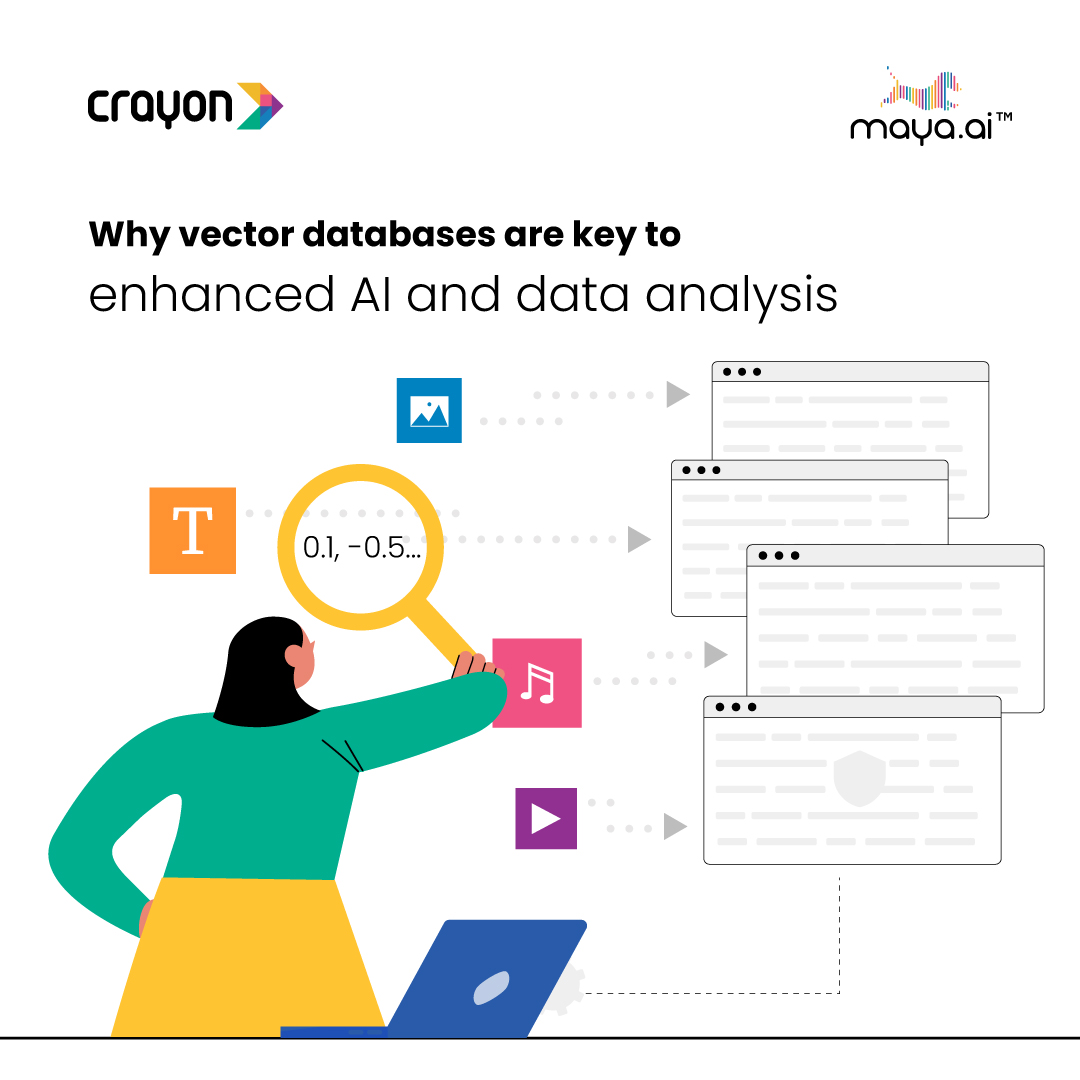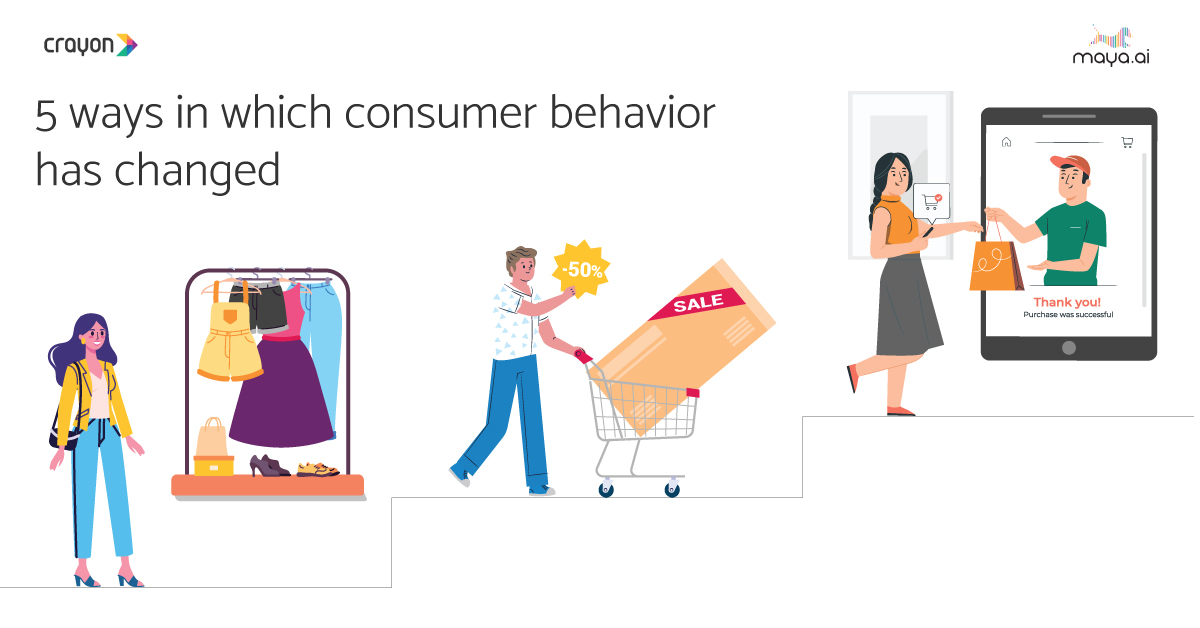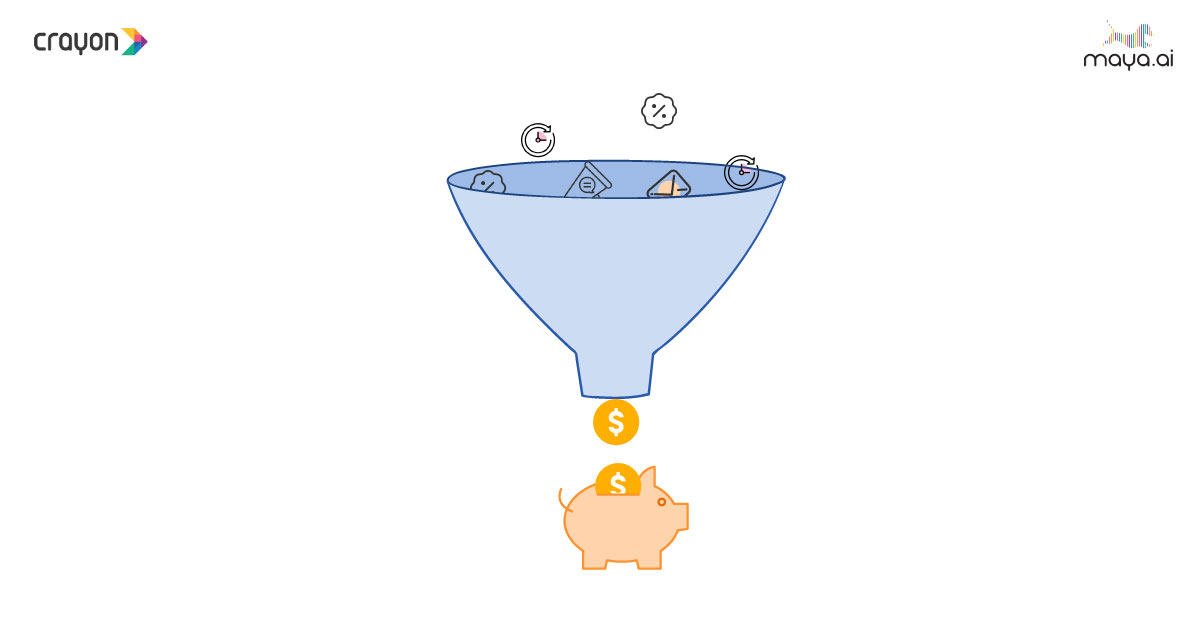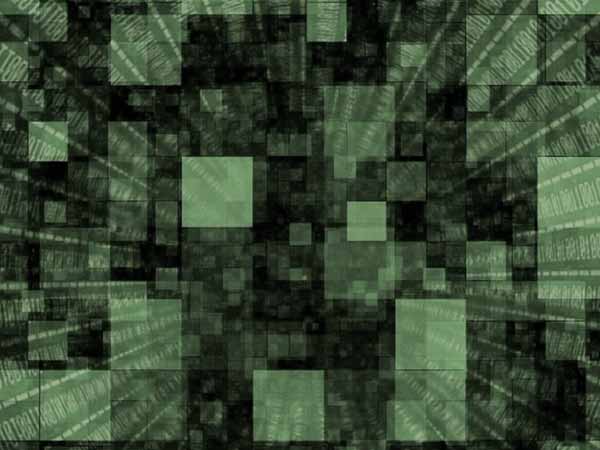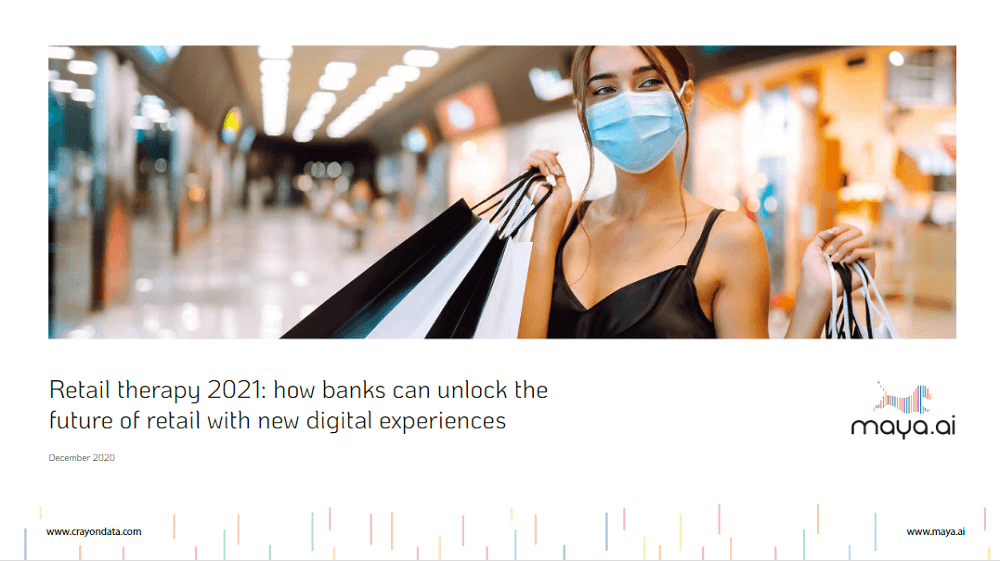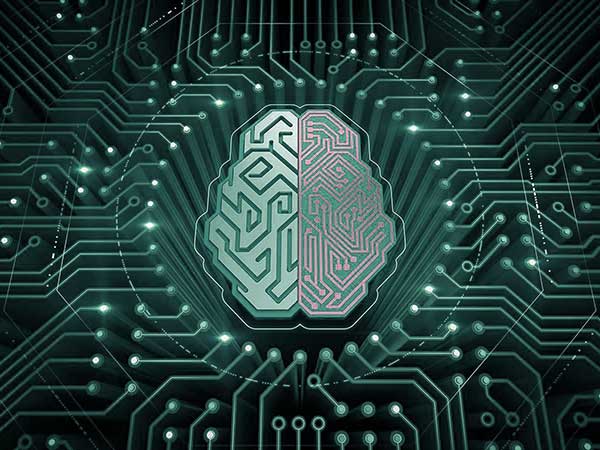A Progressive Web App (PWA) is an application designed to utilize modern Web capabilities to provide users with a better experience than a traditional native application. PWAs are a hybrid between a mobile application and a regular web page that combines and leverages the best features of both. They are written to run inside a web browser and can be viewed as a website anchored by CSS, HTML, or other web-related standards and have the same look and feel as typical native apps.
Pros and Cons of Progressive Web Apps
The Main Pros of PWAs are:
- Responsive – PWAs adapt to different desktop, mobile, and tablet screen sizes.
- Secure – PWAs use HTTPS protocols to prevent connections from altering the app contents and displaying users’ information.
- Progressive – Built with progressive improvement principles, PWAs work for every user, regardless of the preferred browser.
- Reactive – Capabilities such as web notifications make it easy to reactivate the PWA.
- Similar to apps – In terms of navigation and interaction, PWAs behave similarly to native apps.
- Updated – Used in conjunction with platforms such as JFrog, developers can ensure data remains secure, up-to-date, and organized.
- SEO Friendly – PWAs are identified as “applications” and therefore are indexable by search engines.
- Compatible – PWAs can run on any OS or device
- Offline – PWAs can work offline or when there is no connection; once the connection has been restored, the PWA then syncs all new data.
The Main Cons of PWAs are:
- iOS – There is no support for PWAs on iOS devices running version 11.3 and other earlier versions of iOS.
- App store – The app store doesn’t contain any PWAs. Users must visit the website first to add the PWA on their phone screen.
- Drains Battery – Written with complex codes, PWAs are known to consume more battery than native apps.
- Device features – PWAs cannot access several features on mobile devices such as NFC, Bluetooth, and advanced camera controls.
Difference between PWAs and Native Apps
Installation
A critical difference between PWAs and native apps is how users can access them. Native apps exist within the app store; the app store provides users with all the services and content they consume on a mobile device. Once installed, users can see the app within the home screen.
PWAs are not located in the app store and need the user to enter the PWAs URL within the mobile browser; having accessed the PWA’s URL, the user can add the PWA to their home screen.
Cross-Platform Availability
Developers design native apps to be platform-specific, and the user’s experience with that app is limited to each platform. When developing a native app, there is a greater focus on shaping an app for a specific mobile device or platform. Developers don’t have to spend much time on cross-browser or platform compatibility.
Developers take another approach when developing PWAs, and focus on creating a responsive instance of the PWA. When published, the instance relies on the user’s browser to display the PWA correctly to the device’s screen size. When developing PWAs, developers typically strike a balance between what users encounter in a native app and a responsive website.
Device Resources
Both PWAs and native apps use a mobile device’s resources which can lead to the draining of the device’s storage space, mobile data usage, and battery life.
To determine how heavy of a load a native app or PWA cause, developers have to factor in;
- The level of code within the app
- How many resources does the app utilize
- The actual usage of the app by the user
When You should Use a PWA and A Native Mobile App
Progressive Web Apps and native apps both have their strengths and weaknesses. However, when choosing between them, you should consider each of the aspects that they individually excel in and which application would better suit the vision for your app.
Consider PWA if:
- You have a small budget and little time: PWAs take less time and money to develop.
- You want to improve your SEO and brand awareness: PWAs reach a broad audience and are similar to a website.
- You want a simple app for your user: PWAs require no downloads and allow you to interact with users via push notifications.
Consider a native app if:
- You want to utilize advanced smartphone features, such as advanced computing power, and the UX depends on sensors and geo-fencing.
- You want to build a credible brand by publishing apps within the app stores, which allows native apps to contain more security options and increase their user reliability.