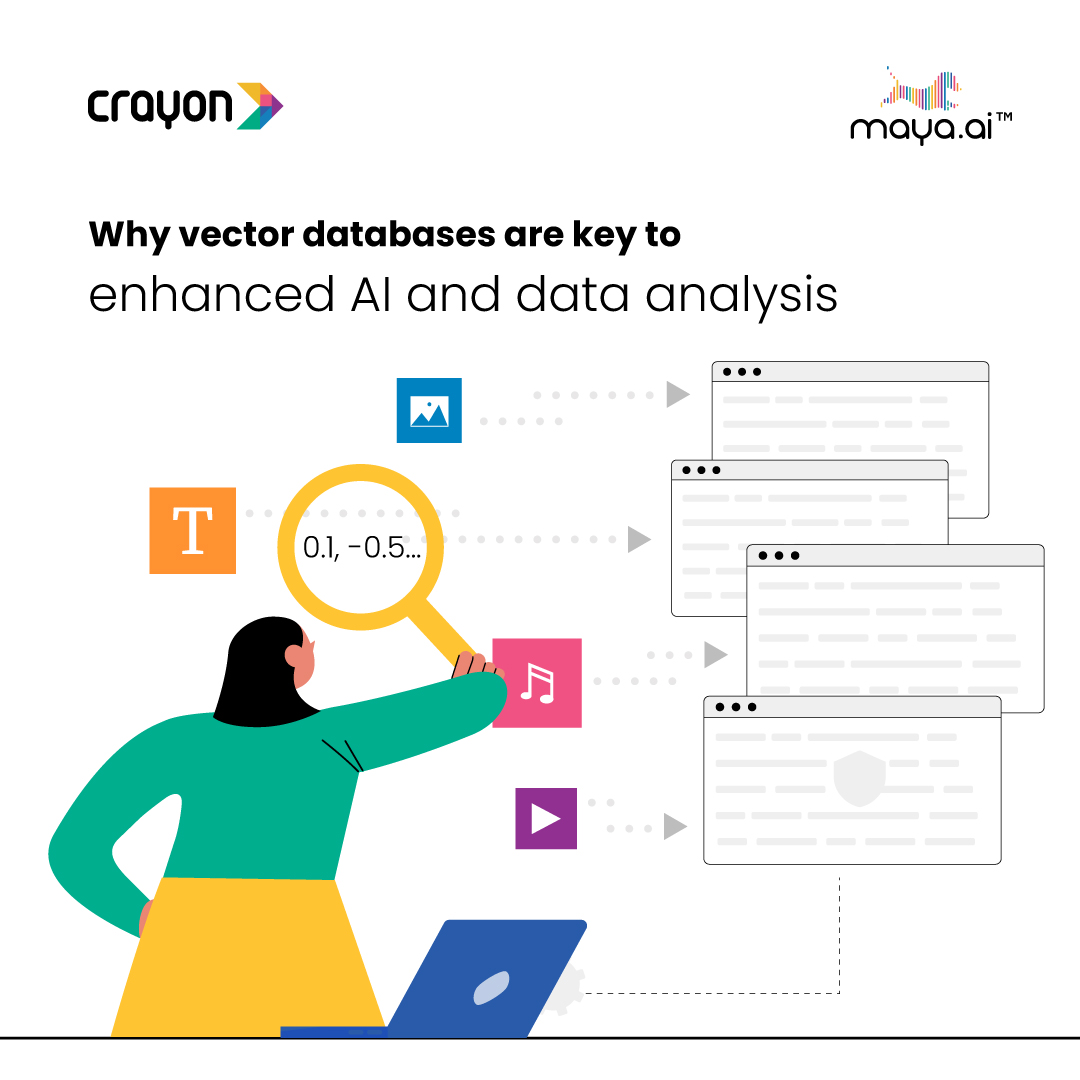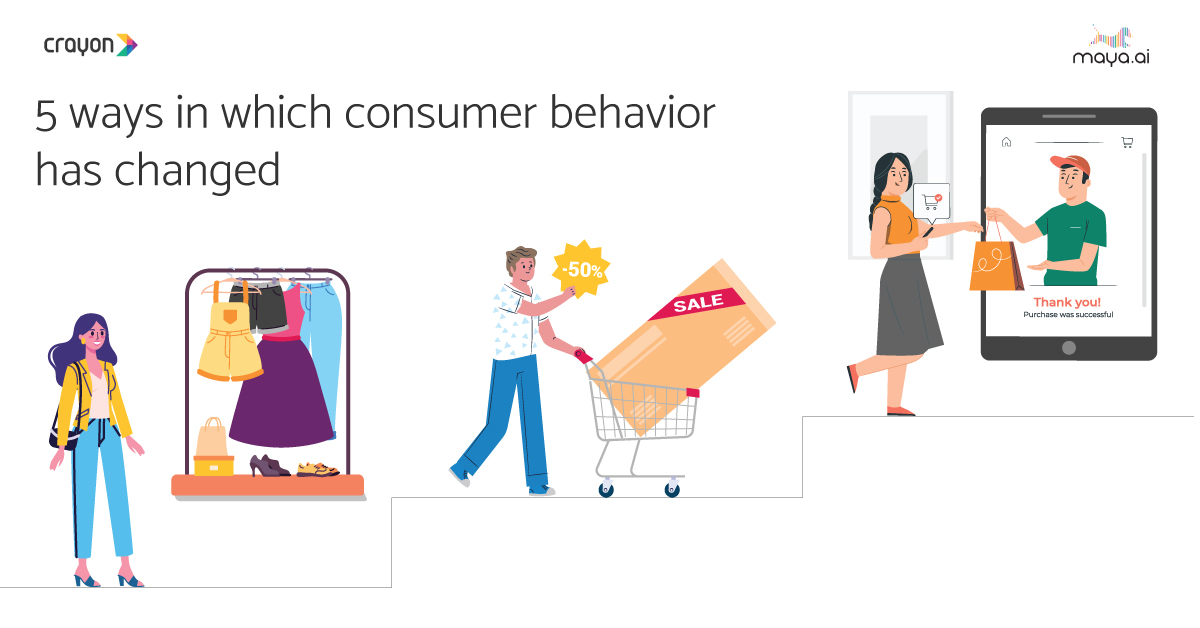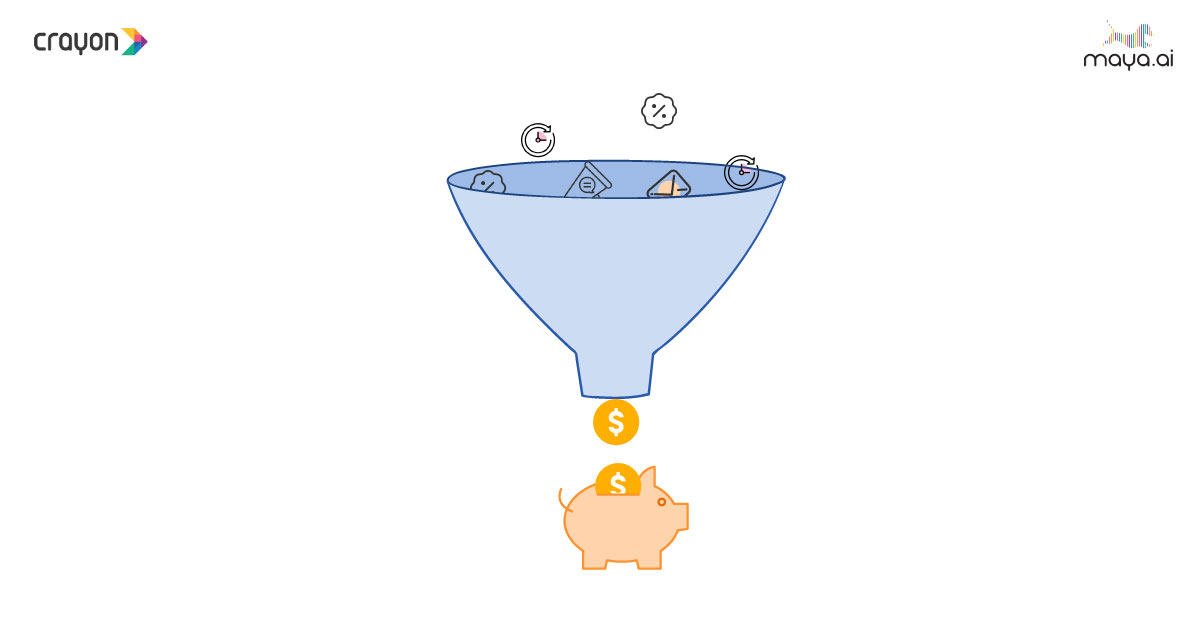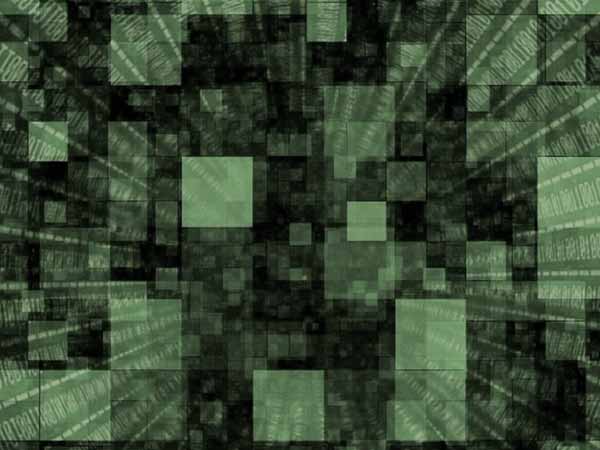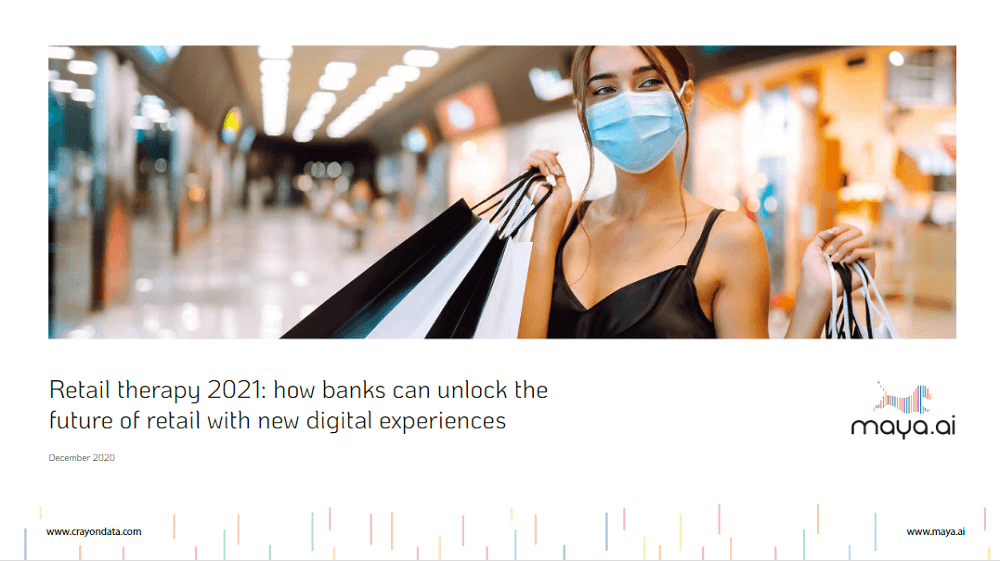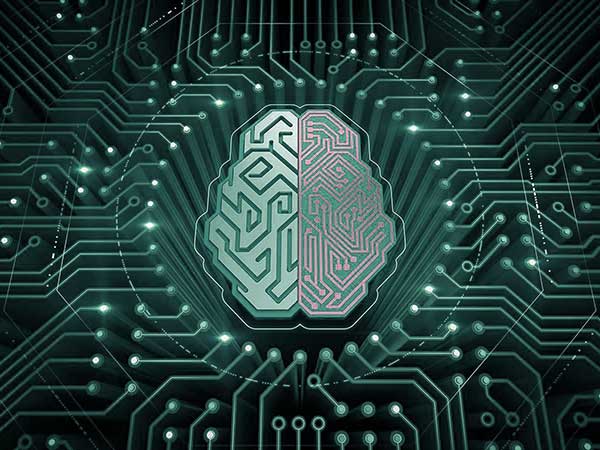Several customer experience trends indicate consumers have a high set of expectations from support teams. They expect a quick response, faster resolution, and superb experience. To meet these demands and ensure meaningful conversations, firms need to implement the best ticketing system and practices. Here’re tried and tested tips that can ensure outstanding customer service.
Private and public SLAs
SLA, also known as service level agreement, is a commitment made by the service provider with the consumer. It points out the service standards, responsibilities, first-response time, and a timeframe required to resolve the ticket’s issues.
SLAs play a crucial role in prioritizing tickets and help consumers understand what they should expect from the support team. Resolution and response timeframe in SLAs may vary, depending on the severity of the customer’s problem.
Service level agreement helps ensure a better experience for both the customer service team and consumers. Openly publishing service level agreement details as a standard for holding the support team accountable can offer peace of mind to the customer.
Some firms and call centers set two SLAs, public and private. The main point of difference in the public and private is the response time. For example, the public version may show the response time for the issue as three hours, but the private one meant for the support staff to act can specify a one-hour timeframe to resolve the concern. The technique helps companies to under promise and over deliver in front of the customer. They often feel happy when the helpdesk exceeds expectations by delivering early resolution.
A tiered support approach can help large teams handling complex products
Small teams working on a limited number of requests can opt for first-in-first-out ticketing system practice. However, teams working for large companies and complex products need to prioritize tickets based on a layered approach.
Associates working for such firms need to handle customers on multiple channels, more variables, and a more significant number of daily tickets to manage. Thus, they need a tiered approach along with omnichannel support software.
Most call centers divide resources into four tiers. Customer advisors in tier-one handle issues that can be resolved in ten minutes or lesser. Those in tier-two work on a bit of complex problems that require ten minutes. Agents in the third tier are dedicated to offering support to VIP customers, while those in the forth work on super complicated issues that do not have a fixed resolution time. By dividing resources based on tiers, tickets can be distributed across multiple agents according to their capabilities.
Access to self-service tools like chatbot and knowledge-base
Recent studies have highlighted most customers prefer using chatbots and self-help tools for a quick resolution. The habit also helps agents spend more time on complicated problems that need human intervention and monitoring.
Chatbots can be accessed via social media and messaging apps on smartphones. They provide rule-based, predefined solutions according to the keywords entered by the customer. Versions like Answer Bot also have machine learning capabilities that make them smarter with each conversation.
Besides chatbots, customers also appreciate various knowledge bases developed by companies. They work as a searchable online library enabling customers to enter a description of their problem in the search box to get answers for the same.
A study conducted by Zendesk pointed out that a considerable percentage of consumers prefer searching the company’s online resources for answers before contacting the support team. Put simply; a knowledge-base can help in considerably reducing the number of tickets.
Also, offering an option to raise a ticket via chatbot or knowledge-base can be a good idea. Customers can do the same if they fail to get their concerns resolved via self-help options.
Maintaining transparency about the ticket status
Customer experience often gets impacted due to the lack of transparency around the ticket status. Tickets go answered or are closed without offering any resolution. Such complaints are common in call centers where agents are confused or follow corrupt practices to keep stats under control.
Keeping the ticket status visible and up to date can help both the customer and help desk managers to ensure tickets keep moving.
No matter if the status is open, in-progress, on-hold, or resolved, a superb helpdesk ticketing system should be able to keep consumers updated on the same via emails, text messages, or app notifications.
Controlling ticket backlog
Companies worldwide were forced to keep their contact centers closed for a while during coronavirus related lockdowns. Hundreds of complaints, support requests remained pending for weeks. And customers understood the situation. However, in normal circumstances, unchecked ticket backlog can result in too many unhappy customers and burned-out advisors leading to human resource attrition.
Keeping track of solved tickets every week and the number of unsolved ones can help detect overload. A backlog for a week can be acceptable, but it indeed is a cause of concern if there’s a spike in the same every week. It is advisable to investigate the reasons leading to an increase in the backlog.
Data retrieved from CSAT surveys can help understand what’s wrong and where. At times, the same complaints get logged multiple times or keep moving from one department to another for resolution. Taking a look at the reopen rates and full-resolution time can be a good idea.
In some cases, ticket backlog remains visible in specific channels. For example, the email queue remains empty while the number of tickets logged by telephonic support remains too high. In such a situation, adjusting the team’s load by assigning additional resources can help.
Even launching a new product can result in more tickets for support. And the team may require additional training to resolve arising queries for new products or services.
Depending on the reasons behind the backlog, companies can consider adding more staff, re-optimizing ticket workflow, or increasing software spend to get things back on track.
Data can highlight areas of improvement
A combination of data from the ticketing system and CRM can be a gold mine of information. No matter if the customer service team is in-house or outsourced, tracking the department’s performance is crucial.
Stats like average handle time, categories utilizing most human resources, average response time, the average number of unresolved tickets each month, average resolution time, and ticket closing rate can highlight areas of improvement.