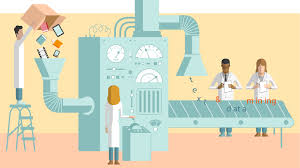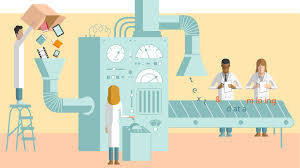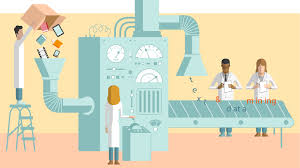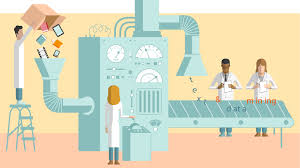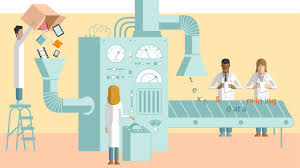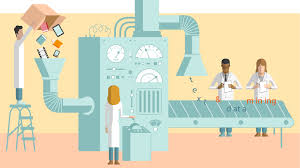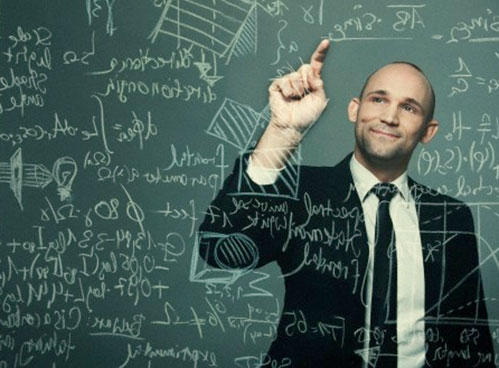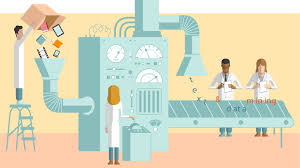We are living in a data-driven world. So, it’s quite surprising that 90% of the data present today was actually created in the last two years. Companies nowadays are continuously collecting data as they are searching for potential clients. Identifying future clients requires data gathering, which is a herculean task since data is being created at the speed of light.
Companies electronically collect the available data and dig in priceless information. But the problem is, not all data can be collected digitally, some data is present in a physical form, which requires manual assistance. These physical documents or the hard copies containing information can be digitalized either by scanning or by photocopying. This can cost a lot of time and it also restricts making any changes to the documents.
To beat this setback and to improve the efficiency companies are relying on technology and its applications. And “Optical Character Recognition” is one such offering from technology which is proving to be a boon for industries. Optical character recognition or to simply put across, “OCR” is a software which allows to scan and convert printed characters into digital texts, this makes data entry process easier while carrying out an electronic search.
To help you, we have shortlisted 10 such apps that can help you save both time, money and improve the efficiency of your business.
1. Adobe Acrobat reader DC
Adobe Inc. is a renowned name among software industries. Acrobat DC is Adobe’s latest offering to the business, as it has a capability of both PDF and optical character recognition (OCR). It gives the option of creating PDFs just from anywhere including emails, photos, Spreadsheets and more. Adobe Acrobat DC is available for both Apple and Android users but at a premium price. Prices begin at $14.99 (£11) per month.
Advantages
- A wide range of tools and capabilities
- It is easy to install and operate
- Passwords for additional securities
- Easy and simple conversion of documents to digital documents
2. Abbyy FineReader
Abbyy FineReader is a complete OCR software that offers a wide range of PDF editing tools, faster performance and enhanced optical character recognition for document conversion. It can recognize 192 languages and is available in two editions, Professional and Corporate. It is easy to operate, but if you are finding difficulties in using the software then there are online manuals and videos available to help you. Price starts at $ 9.8 (£7.3) per month.
Advantages
- A broad range of PDF editing tools
- Faster and enhanced performance
- Available in multiple languages
- Simple to use
3. Tesseract
You might be familiar with the word “Tesseract”. But Tesseract (OCR) engine is not what you are thinking. (No, it does not open a portal to a parallel universe.) In fact, it is an optical character recognition software developed by Google that helps in digitally converting PDF files and images into digital documents. Google is using Tesseract in text detection on mobile devices, in videos for detecting plagiarism of text, and in Gmail for spam detection. It is available for Linux, Windows and Mac OS.
Advantages
- Available in multiple languages
- Can process both left to right and right to left texts (useful in understanding languages that are written from right to left)
4. OmniPage
Omnipage is another ORC software providing fast and high-quality scans and conversions that maintain all the features of the original document. Its user-friendly interface makes it easy to use and it also supports word, excel, power point and other editing platforms. OmniPage gives all this at a price of $149 (£112) annually.
Advantages
- Offers good quality conversions
- A plethora of editing tools
- Easy to use
5. Readiris
Readiris is simple and easy to download and run. It can recognize 130 languages and offers easy conversion to digital documents. One of its noteworthy features is its audio capabilities which convert documents and books into mp3 and wave files, enabling you to understand documents by just listening. It comes in three versions, the top version comes at an annual charge of $199.
Advantages
- Audio conversion of files
- Reasonable price
6. Docufree
Docufree is a unique player offering OCR services. Unique because it works differently with different rules. Till now we have seen providers developing OCR software and selling it. But Docufree takes its services one step further than the rest of the contenders. The team from Docufree collects the documents that are to be scanned and converts them into digital documents at their conversion center. It is a fine example of taking services to a whole new level.
While some organizations can find it a bit scary to hand over their documents to a third party, but some organizations are willingly doing this. It can be helpful in some cases, especially if you don’t have the manpower or have a deadline to meet.
Advantages
- Provide extraordinary service
- Affordable price
7. Prizmo
Prizmo is a premium product available only for Apple devices and it will never come on windows. Although it is available on all Apple devices, you can only gain access from all your devices once you purchase the Prizmo pack.
Advantages
- Easy to use
- Accurately converts PDF files to editable text
8. Soda PDF Premium
It’s reasonable pricing and its user-friendly interface makes it one of the best OCR software available in the market. It delivers easy and simple conversion of PDF files into editable digital documents, however, while converting low- quality images the results were not so impressive.
Advantages
- Easy to navigate
- Recognizes multiple languages
9. Maestro
CVISION Technologies designed Maestro for fulfilling all your OCR needs. It is a handy tool and effectively converts all documents into searchable files and can recognize multiple languages. It comes with one-time pricing of $360.
Advantages
- Converting documents to digitally searchable document
- Can recognize multiple-language
- Fast and accurate conversion of files
10. FreeOCR
Who doesn’t like freebies? And as the name suggests FreeOCR is available for free. If you are looking for getting acquainted with OCR then this tool is for you. Although it is free it lacks basic features like batch processing convert to PDF, image pre-processing, etc., but it can recognize multiple languages and can run successful conversions of documents. Businesses of any size can use it.
Advantages
- It’s free.
- Can recognize Multiple-language.
There are a ton of OCR applications available that are just a click away. But choosing the right app can be a little tricky. With some knowledge about OCR software, a company can find a suitable application that can help in improving efficiency and in saving some time and money.

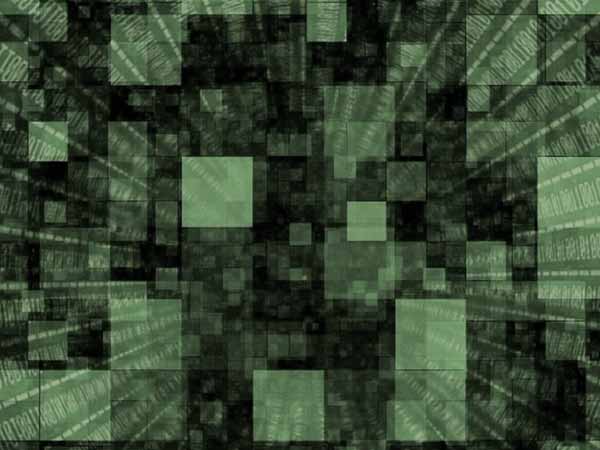

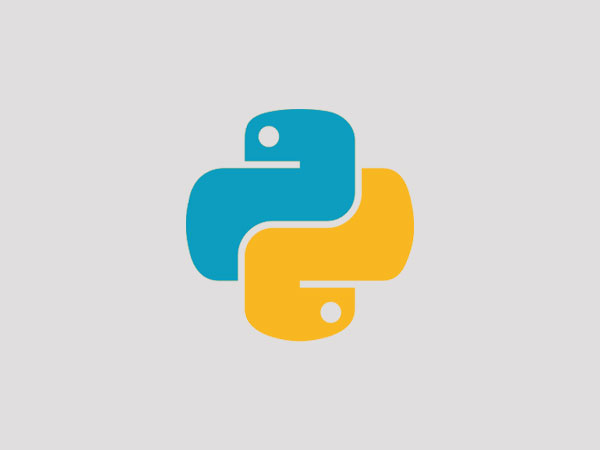


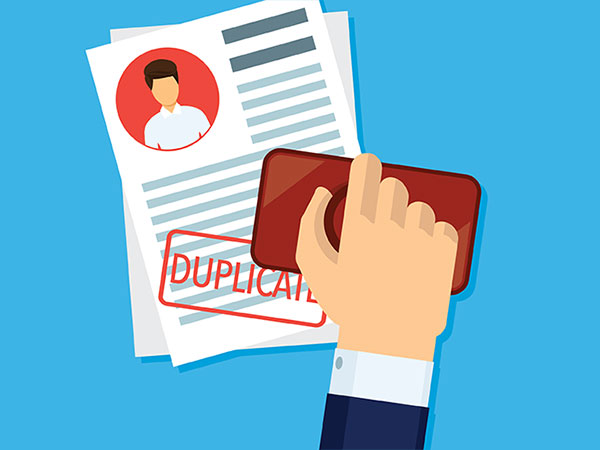





![Top 6 popular Cloud Services compared [Infographic]](https://crayondata.ai/wp-content/uploads/2022/05/All-about-big-data-analytics-1.jpg)