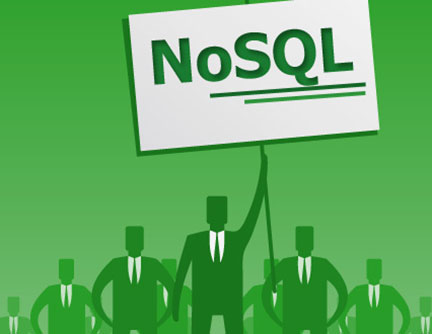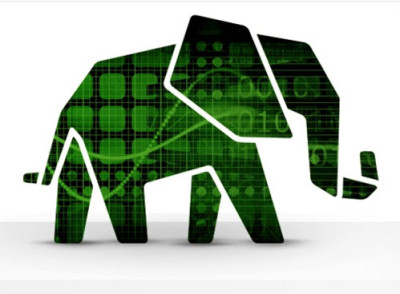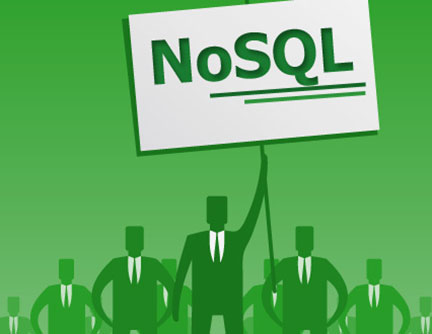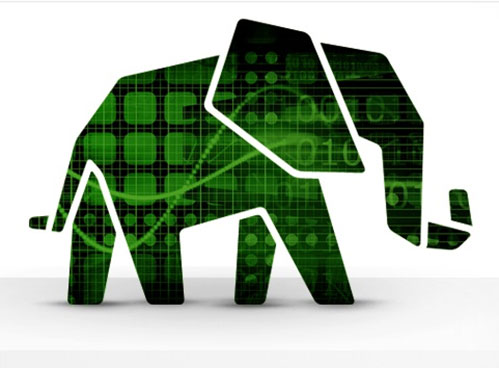Have you heard of Joomla Content Management Systems? I’m guessing you have since you clicked the link to this article. But just in case you don’t know, here’s a quick history about it. Joomla! was a part of Mambo until 2005. It then became its own separate thing. And since then, it has been downloaded an astounding 63 million times. Kind of makes you wonder why they got rid of it in the first place, am I right?
It is, in fact, the second most used CMS right after WordPress. It’s well suited for those who want to build a business focused website. And it lets you easily share across platforms. It also has a lot of plugins, though obviously not as many as WordPress. But I’m sure you’ll probably still find whatever you’re looking for in the 7000 plugins that are available.
So, what is the advantage of Joomla?
Well, in short, it scales well. That’s a feature which is really important if you’re trying to create something that starts off as a small website, with a vision to grow much bigger later on.
Of course, that is all nice, but if you want to run a Joomla website, you will need to find a database management system that will let you. Fortunately, there are plenty of those. Let’s explore some of the better choices here. However, these are not listed in any particular order (I don’t like to play favorites).
MijoSQL
If you seriously want a super fast Joomla database, then you should choose MijoSQL. The advantages are plenty. For example, it’s both easy to use and lightweight. The Joomla components go down to an impressive 60KB! Now that is small even by floppy disk standards (and we’re clearly not using those standards anymore).
It’s also quite convenient. For example, if you don’t have to access your phpMyAdmin, as it actually operates SQL queries. The database is highly compatible. For example, it works with all Joomla updates and is fantastic if you want to create, display edit or delete information there.
It can also execute any SQL query you use, as well as save them and execute them at some later point. Heck, even multiple queries can be executed at the same time if that – you know – floats your boat.
As a nice bonus, you can also use multiple languages here.
Akeeba Backup
Another good choice is Akeeba Backup. It is well known and therefore has had a lot of attention. That means it’s been tried and tested. Never heard of Akeeba Backup before? That’s because it was formerly known as JoomlaPack.
The great thing you can do with this tool is to back up your site and then restore it to any of the other sites that are listed here.
What’s more, as Akeeba is open source, you can check the code to make sure it all fits with what you need. This – along with the fact that it creates a single-file backup – means it’s the go-to choice for many. Will you be one of them?
Your archive will have a restoration script, as well as database snapshots and all the files. It’s also AJAX powered and really quite robust. That’s probably why it’s won a bunch of awards. Don’t leave home without it.
DB Tweaks
Perhaps you’re the kind of person who wants to be able to load large amounts of data from your MySQL database, say because you’re expecting your network to grow substantially in the next months? Then you’ll most certainly want to check out DB Tweaks.
Further advantages of using this database are that it is incredibly easy to use and will even help you get rid of lots of errors, for example, it will help you remove 1104 from your MySQL database. That’s quite useful, wouldn’t you say?
VJ Database Tool
What about if you’re looking for a comprehensive database tool? Then you should definitely check out VJ Database Tool. The name kind of suggests that, no? What’s in a name, Shakespeare said, well – a lot if it’s accurate.
The great thing about VJ is that it offers support for multiple databases, including MySQL, Oracle, and MS SQL. Another bonus is that this one is also good for managing multiple languages. In this way, if you have a pool of workers scattered around the world, then they can still access the database in their own language. They’ll appreciate that.
I personally like it that the database field and tables are all on one administrative panel. That makes it a lot easier to oversee. Another bit I like is the remote access tool so that if you go on holiday and things screw up, you’re still good.
A good choice, to be sure.
DB Replacer
Are you an expert at Joomla? If not, then you might want to skip this one. If you’ve got a bit of experience, though, it’s a great choice. Mainly that’s down to the fact that it is very easy to use DB Replacer to search and replace data on a table. It even allows for case sensitivity, which can be really useful in some situations.
What’s more, it allows you to replace information far faster than other databases. This means that it can save you a lot of time. Another function that’s great is that you can check out what the site will look like in the preview window, which lets you make sure that you don’t break something crucial. That’s a lot better than going live and finding that your site has gone the way of the dodo.
It’s a great tool that’s powerful to use and the support is good too, so you won’t be left in the lurch if things go wrong.
Simple Adminer
This is a useful one that’s quickly added to your admin section and allows you to quickly log in with your Joomla configuration. Simple Adminer works with Joomla 3.0 and has some great support. It is easy to configure and can be used at the same time as documentation without any challenge. The one-click editing is great, as it means that it’s effective and fast to edit, which is of course what any administrator wants.
Collation and Engine – Changer
This popular Joomla plugin is great as it allows you to automatically change your character set as well as its collation. It doesn’t matter if you want to change your UTF8mb4 collation or another, Collation and Engine – Changer is the tool for you. It will do the job effectively and efficiently, no matter whether you’re in the drop shipping business or running a writing service as GrabMyEssay.
For example, with the upgrades in Joomla 3.5 for example, there is no need to use emojis as well as traditional Chinese glyphic, in case you’re trying to corner the younger or Chinese market, you know.
I think what really makes this one work well is that it has great support and works well so that you can avoid any problems – like server downtime – that might otherwise plague you.
Art Adminer
Did you want database tools? You got ‘em! Here’s another good one that you can use. Art Adminer really is lightweight and very fast and will make a great alternative if – for some reason – you haven’t been happy with phpMyAdmin.
All the controls are accessible from the administrator panel and it can easily be connected to the server of your database using a password and username. I like the many different styles that you can choose from, which allows you to create a personal touch. It also works well with whatever databases, tables or records you want to use, whether you’re using new ones or just editing what you’ve already got.
Another useful benefit is that they allow you to list field, feign keys, indexes as well as add and drop columns, as well as tables and events. Again great support and easy to use, which really is true of everything in this list. Why else would I have listed them, right?
PhpMyJoomla
This is a very useful tool to help you manage and export your files. Furthermore, it helps Joomla! admins and Joomla users to search, find, manage and export the tables from the databases from the Joomla! backend. PhPMyJoomla one is free and makes the entire experience of Joomla just that bit easier and faster. So what’s not to love?
Also allows you to use multiple languages. Two thumbs up.
Last words
So, there you have it, some great database management tools for if you’re one of those people who prefer Joomla to WordPress. So yeah, check these babies out for your business site. Because though it might be popular, there is always an advantage to not using the most popular software out there and that’s security.
I mean, how many people get viruses on Apple computers, right? It’s the same with Joomla. Most people focus on getting into WordPress and that leaves Joomla just that bit safer – which is a big bonus if you’re trying to run a business. After all, downtime is expensive!
So try these out and be sure to give me some feedback if you think I’ve missed anything. After all, our knowledge can only grow if we help each other out!