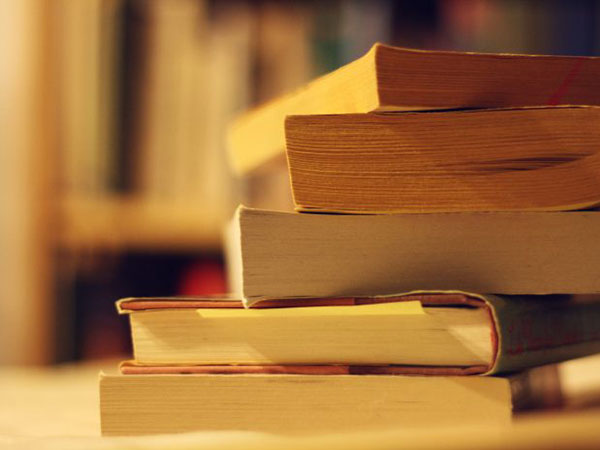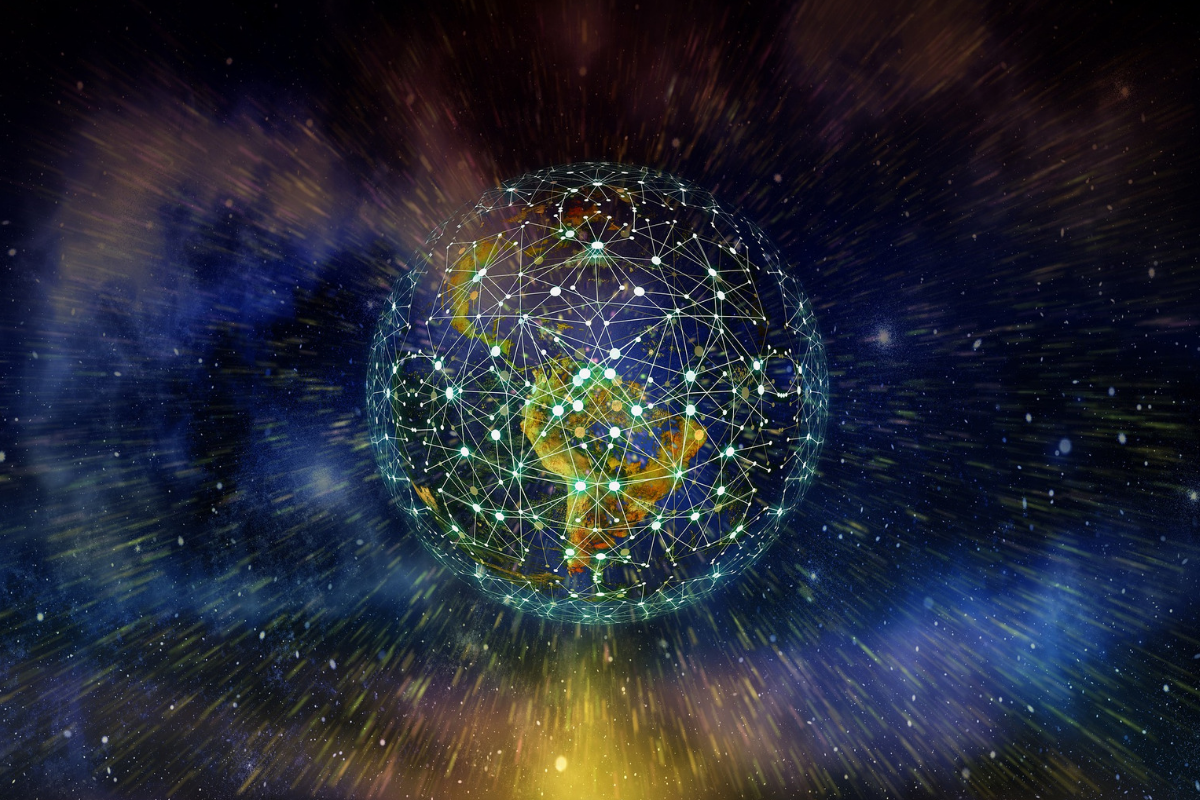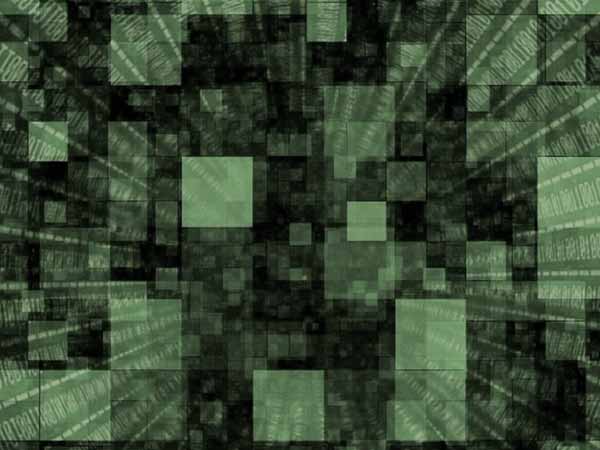As a website owner, I always look for ways to optimize the work of the team. Mobile devices play the head role in content making at Freepps.top, so we usually stick to cross-platform solutions. That’s where cloud-based apps fit the best. No matter what kind of office work you do, they provide you with instant cross-platform sync and a flexible environment for cooperation. In this article, I selected serverless solutions for businesses of any size that require minimal investments or none.
1. PayPal: All-in-one online payments processor
PayPal is perhaps the simplest payment system on the market. Moreover, it works flawlessly worldwide so that you can apply it for all kinds of international transactions. Though, signing up may take up to a few days. You have to go through basic financial security procedures to activate your account and link it to your business bank account, but in the end, it will be a painless money transferring experience.
The system lets you customize payment rules and send charges via email. It’s a must-have feature in case you charge for remote services, such as freelancing. You can also make regular payments on a subscription basis. In case you want to integrate PayPal into a bigger enterprise, you can reduce processing commissions and get extra features for a reasonable monthly subscription tax. Another great thing is that you can operate payments from any device.
2. Wave: Clutter-free accounting
Studying economics, I had a chance to practice in several banks, and I hated doing accounting because of the complicated software. Fortunately, Wave has already been there when I found Freepps.top. It lets you not only accomplish your average bookkeeping operations, but also invoice on the go, get paid faster, and run a business from anywhere.
It’s both useful for small or medium companies and freelance businesses. The service is divided into free apps for invoicing and accounting, and a paid payroll app. You can easily link them to your PayPal and bank accounts to sync data and fill forms automatically.
3. Google Drive: The cloud of clouds
Google Drive and its suite of interconnected web apps have quickly become the main competitors of the cumbersome Microsoft Office. Moreover, the whole thing is free. Everything you need is a Gmail account. It lets you use 15GB of free space for any file types and edit word documents, spreadsheets, and presentations. It’s a perfect solution for free backups of your documents.
What is more, it’s cross-platform. You can open, create, edit, collaborate, and share files on any device with a web browser. It’s also available as a suite of apps for iOS and Android. Of course, the feature set of integrated web apps won’t let you get as deep into editing as MS Office, but that’s a hardly noticeable difference.
4. Zapier and IFTTT: Time-saving automation
Time is extremely valuable, and it’s easy to waste it clicking and tapping out routine tasks on your devices. Zapier and IFTTT are both highly convenient automation services that can do many recurring things for you. They can work with nearly any app on your computer or mobile device and automate tasks. For example, they can extract attachments from incoming emails, save them to your Google Drive, and then notify you on Slack, Trello, or any other hub. They can also manage cross-posting in social networks and even be in charge of some CRM tasks. It’s impossible to overrate these two as they save me hours every month, providing cross-platform automation. I can’t say which one is better as they serve the same purpose, so it’s up to you.
5. Bitrix24, Slack, Trello: Three pillars of collaboration
It’s nearly impossible to collaborate with one of these apps. The key goal of these services is to bring all your team’s files and communication together. Each app can sync with hundreds of other services and provides generous free plans for starters.
Bitrix24 is a collaboration tool for any business. Here you can deal with such complex objectives as generation sales reports, audience segmentation, and individualized invoicing for customers. It’s also very convenient to operate via the user dashboard. Tracking of customer interactions and streamlined data exchange are also implemented.
Slack is leading with over 1000 integrations with third-party apps. Its collaboration tools include instant file sharing within chats, audio/video chats, and screen-sharing. All tasks and discussions are divided into convenient threads so that you can easily find the needed message.
Finally, Trello is a neat management tool for collaboration on projects. It’s based on the Japanese Kanban Board system that lets you see who does what and set priorities. It’s not as diverse as Bitrix24 and Slack, but still an excellent solution for small and medium companies.
Full setup
Using these applications, you will avoid dozens of mistakes and save incredible amounts of time for every employee every month. As a result, you will free up time for important projects, save you money, and maybe even boost income.

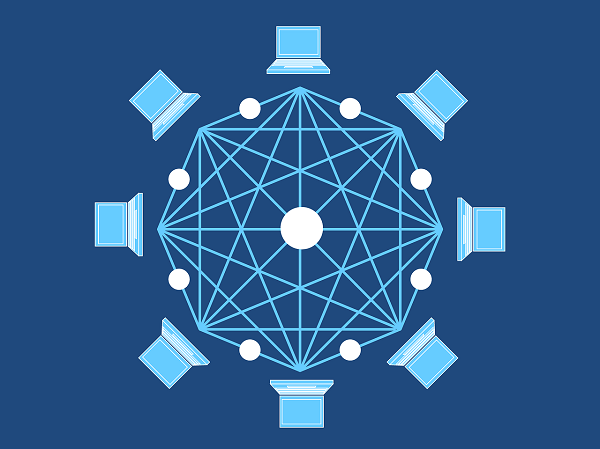






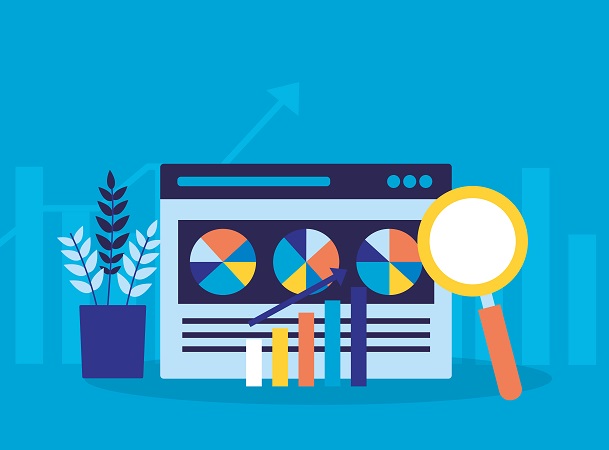
![7 data-driven ways to optimize your online store for mobile [Infographic]](https://crayondata.ai/wp-content/uploads/2019/11/optimize-1.jpg)


![Top tips and tricks to improving your customer experience [Infographic]](https://crayondata.ai/wp-content/uploads/2019/01/customer-journey-1.jpg)