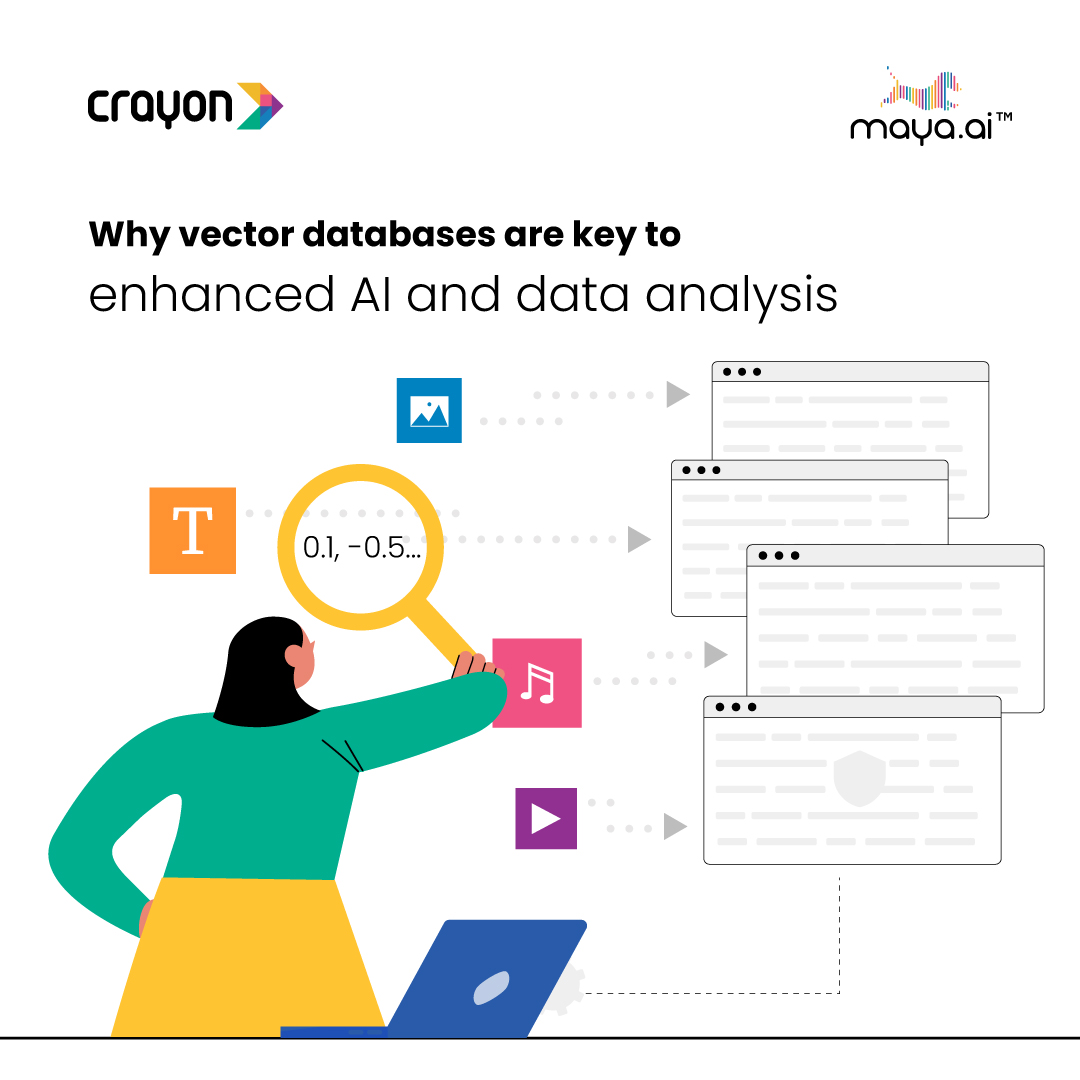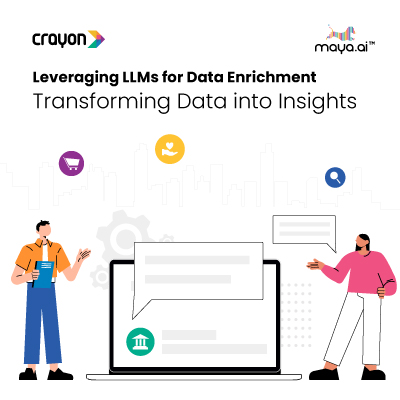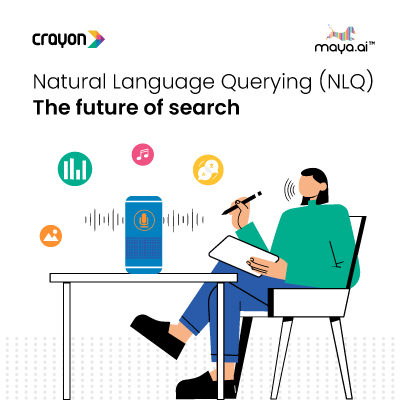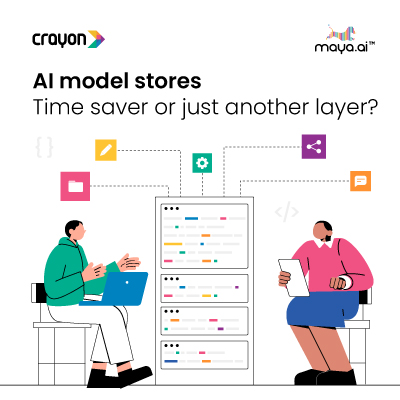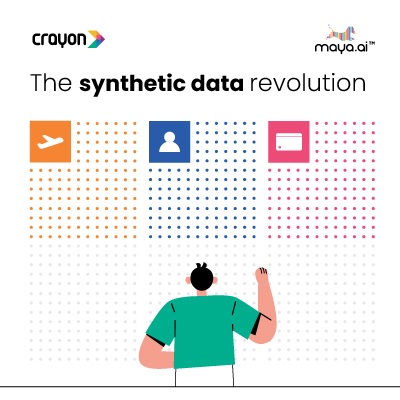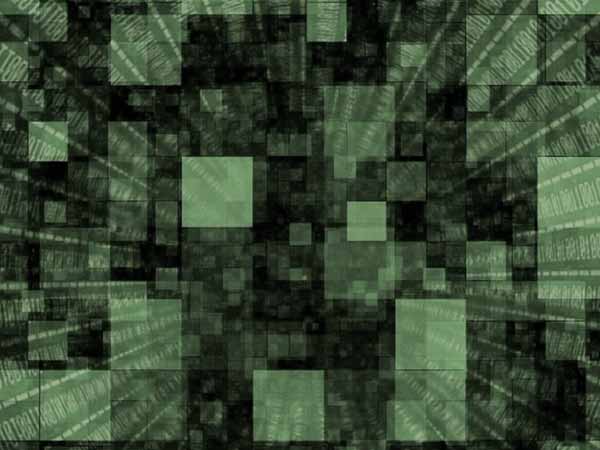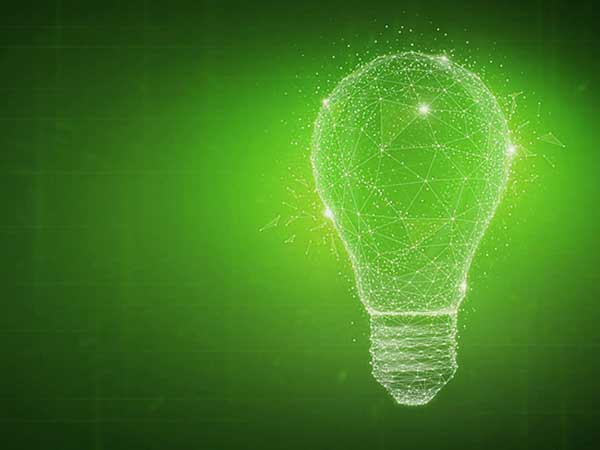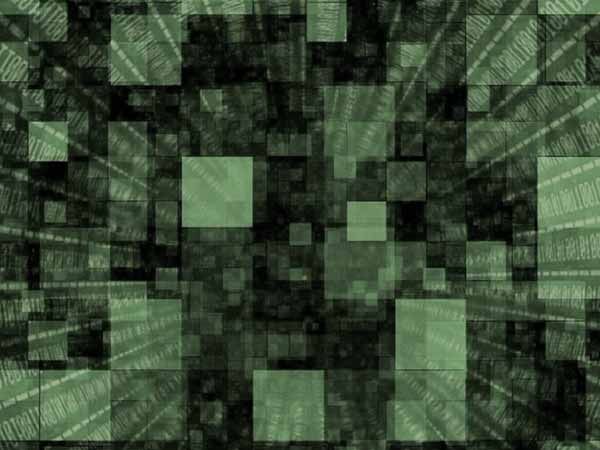We are more connected now than ever before. We can reach the other side of the globe in a matter of seconds, without even having to move one inch. A privilege many businesses have taken advantage of in order to grow and prosper.
Modern technologies allow us to tap into new markets, reach a greater customer base, as well as find a better team to help with all business matters.
And within the top 5 remote jobs are developers. At first, the lowered cost was the main reason for allocating a part of their IT operations to a remote location. In time, they came to the realization that this business model comes with a ton of additional benefits.
Yes, the costs were lower because of the difference in living standards, but the quality of work didn’t reduce proportionally. In fact, by broadening their search for talented developers to a global scale, businesses got the opportunity to be a bit more selective; they got to hire more experienced and productive employees, who deliver exceptional results.
But before you jump to the opportunity to grow your team the same way, know that not everything is as simple as it sounds at first. In fact, the further you travel, the more challenges you encounter – the biggest ones being cultural and time differences that greatly affect the quality of communication between the company and the remote team. And coherent communication is crucial for a successful professional collaboration.
Fortunately, ever since the trend started, people have been working on developing practical tools that would help companies manage software development teams. By implementing any of the solutions we’re about to enlist, you can work with your team as if they are sitting right next to you.
Project Management Tools
Basecamp
Basecamp is an online project management tool designed for large teams, where multiple people work on several projects at a time. It allows you to create a large number of projects, assign task lists, leave comments, and upload relevant documents within each separate project. Basecamp can also support a lot of users and allows you to even add clients to their respective projects to ease communication. It is simple-to-master, made to be easily used even by people without any prior experience.
The monthly fee depends on your particular needs: Basecamp 2 varies from $20/month to $150/month, while Basecamp 3 is $99/month for business users, and offers a free, but a limited version for personal users.
Pros:
- User-friendly interface
- Built-in communication features
- Integration with other apps and services
Cons:
- No time tracking
- Limited customization options
Asana
For years, Asana has been holding the title of one of the best workflow management platforms, as it is quite practical for ongoing tasks. It is possible to create task lists, assign tasks, upload files, and comment on individual tasks, thus minimizing the need for an additional communication tool. What users appreciate the most is its custom search feature which simplifies tracking an individual’s responsibilities. Like Basecamp, it supports large teams and is as such suitable for large companies and agencies that handle multiple client projects simultaneously.
Asana has several pricing options which start at $10.99. The basic package is also available for individuals or small teams, and it is completely free.
Pros:
- Intuitive interface
- Customization options
- Custom searches
Cons:
- No time tracking
- Lack of structure
- Difficult initial setup
Trello
Trello is a simple-to-use project management solution that comes with a digital dashboard where users can create, organize, and prioritize their tasks and projects. Like other project management tools, it enables its users to interact through comments, files, and links by uploading them to practical project cards. When compared to other project management tools on the market, Trello is said to be simpler in terms of the options it offers. As such, it is more appropriate for smaller teams that have no technical knowledge but need a tool that will help them jumpstart the next project.
There is a free version that allows you to create 10 boards per team. If you need a more advanced plan, the price can range from $9.99 to $17.50 per user per month.
Pros:
- Familiar interface
- Easy to use
- Integrates with other apps
Cons:
- No reporting options
- No time tracking
- No billing functions
Video Conferencing & Remote Communication Tools
Microsoft Teams
Microsoft Teams is a business messaging app that proved quite beneficial for both smaller teams and large conferences which includes hundreds of participants. What sets it apart from the majority of communication tools on the market is its unique option to muffle background noises, place focus on just one participant, and in that way ensure the dialog runs smoothly. Microsoft Teams comes with on-demand webcasting, screen sharing, and presentation streaming options, along with real-time chat that includes tags and the ability to edit your own messages after sending them.
The starting price is $5.00 per month per user, but there is also a free trial version if you wish to test the tool first.
Pros:
- Integration with other apps and software
- Excellent chat management options
- Ideal for multiple users
Cons:
- Complex interface
- Takes time to master
Zoom
The popularity of Zoom exploded in the last year, as it comes with a number of impressive features that anyone can benefit from, even the non-techie people who are just entering the online video-conferencing world for the first time. It delivers clear video and audio, as well as a screen sharing option. Zoom can support up to 500 people at once, which is why it has been so often used for global conferences. In fact, it beats all of its competitors by a long-shot!
You can use Zoom for free, or you can go for one of their paid plans that range from Pro ($14.99 per month per user) to enterprise ($19.99 per month per user).
Pros:
- Excellent performance and stability
- Large meeting capacities
- Many features
Cons:
- Security concerns
- 40-minute limit for free plans
Slack
Slack is a highly intuitive business messaging app, ideal for teams who communicate both in real-time and asynchronously. It is used by small and large teams; it allows you to chat one on one and create channels, which makes it appropriate for agencies that wish to include their clients in the app and keep them in the loop. You can leave mentions, edit previous messages, send files and documents. These can even be kept on Slack and searched for later when the need for them arises. You can also change notification settings to ensure you blur the noise and make sure you still receive the most important information.
There is a free Slack version, suitable for smaller teams who utilize other software to manage important files and keep track of relevant messages. For business users, the Standard plan starts from $6.67 per active user per month, while larger businesses can opt for a Plus Plan that is $12.50 per active user per month.
Pros:
- Various customization options
- Integration with other apps and software
Cons:
- Audio and video call quality
- Steep prices for paid plans
Monitoring Tools
Hubstaff
Hubstaff is a time-tracking, monitoring tool that companies use to maintain their teams’ productivity levels. It is a practical solution for small businesses and SMBs that wish to track their employees’ attendance and performance. It can also be used to better manage payrolls, by setting up the pay rates for the team members and managing the number of working hours.
Hubstaff offers a 14-day trial, as well as a free version which limits you to just one user. Paid plans are quite reasonable, starting at $7 per user per month and going up to $20 per user per month.
Pros:
- Detailed productivity tracking
- Shift scheduling options
- Easy setup process
Cons:
- Basic reporting
- No advanced tracking options
TimeDoctor
TimeDoctor proved to be a highly valuable tool for a range of users: from freelancers and small teams, to large corporations. It is a practical monitoring tool that comes with a schedule manager and employee monitoring features. TimeDoctor is designed to measure mouse intervals and keystrokes and in that way determine users’ level of productivity. It also includes an option to create invoices and issue PayPal payments automatically.
You can test TimeDoctor for free for 14 days, after which you can opt for one of the three pricing plans that come at $7, $10, or $20 per month.
Pros:
- Integration options with other services
- Detailed employee monitoring
- Multiple configuration options
Cons:
- Unattractive interface
- Needs to be downloaded and installed on the device to be used
Toggl
Toggle is primarily a time-tracking tool that comes with beneficial business analysis features. It’s popular among freelancers and businesses alike, as long as they are on the hunt for a solution that will solely track their time, without the advanced monitoring options. It is practical for multitaskers who juggle between several clients or projects and need to track time spent on each in order to better organize their work or keep track of billable hours.
You can choose a monthly or annual pricing plan, with Starter packages going from $9.00 per user per month. If you are unsure whether you will be using Toggle long term, you can try their free plan which is limited to 5 users.
Pros:
- Integration with other business apps
- Simple and intuitive dashboard
- Numerous classification options
Cons:
- Limited number of features
- No clocking-in and -out features
Cloud Storage
Google Drive
While Google Drive is defined as a cloud-based storage service, it can actually do so much more for its users. It enables you to manage various types of files (textual documents, tables, presentations, PDF documents, photos, etc.), segment them into folders, and keep them all in a safe place (in the cloud). You can use it to create, edit, and share documents with other Google Drive users, as well as collaborate in real-time. An unlimited number of users can access one file (as long as you share that file with them), and make changes everyone can see and stay updated.
Google Drive pricing depends on the country you access it from, so each user has to check which options are at their disposal.
Pros:
- Generous storage space for free users
- A multitude of third-party integrations
- Instant backup of your work
Cons:
- Privacy concerns
- No password protection option for shared files
OneDrive
Microsoft OneDrive is an attractive and reliable cloud file storage solution suitable for personal and professional users. It comes with countless features and apps which allow you to manage different types of documents, share them with others, and collaborate simultaneously. It backs up all your work near-instantly and keeps it safely stored in the cloud until you access it again, from any device.
OneDrive’s free plan is available for personal users only and comes with 5GB of storage. Paid plans range from $1.99 to $99.99 per month for personal users, while the business packages start from $5.00 per user per month and go up to $12.59 per user per month for an annual commitment.
Pros:
- User-friendly interface
- Available for Windows, Mac, Android, and iOS
- Excellent file-sharing and document collaboration options
Cons:
- Limited free storage
- Syncing available for specific folders only
Bonus Tools:
TeamViewer
TeamViewer is primarily a screen-sharing program which allows you to gain access to a remote computer or mobile device (with the approval of that other devices’ user, of course). It is praised for its security features like end-to-end AES encryption and brute force protection that keep users protected from unauthorized third-party access. As such, it is commonly used by tech teams to solve complex issues on their remote colleague’s device quickly and efficiently.
There is a free version of TeamViewer, while its paid pricing plans start from $27.90 per month and go up to $124.90 per month.
Pros:
- User-friendly interface
- Easy and quick setup
- High levels of security
Cons:
- Limited support
- Steep pricing
LastPass
LastPass is the simplest and most secure way to save all your strong, unique passwords. It syncs across all devices (Windows, Mac, Android, and iOS) and there are no limits on the number of entries users are allowed to create. LastPass features a practical Vault, where you can browse through all the passwords you saved and others have shared with you. Although you cannot create multiple vaults, it is possible to categorize your passwords into custom folders.
Free LastPass edition comes with plenty of features. Should you require more options, you can check out one of their personal plans (that start from $3 per month) or business plans that range from $3 to $8 per user per month.
Pros:
- Two-factor authentication
- Available on different platforms and browsers
- Secure password sharing options
Cons:
- No U2F support
- Lack of customer support
Which tools have you found to be most helpful for managing a remote web development team? Share your thoughts in the comment section and let us know which new software and apps you have discovered lately!